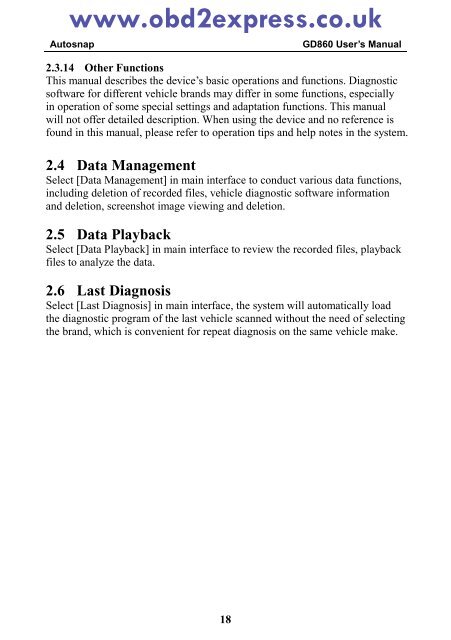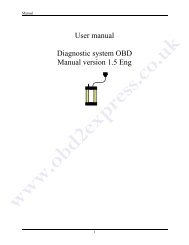3. Updating the GD860 - Car diagnostic tool
3. Updating the GD860 - Car diagnostic tool
3. Updating the GD860 - Car diagnostic tool
Create successful ePaper yourself
Turn your PDF publications into a flip-book with our unique Google optimized e-Paper software.
www.obd2express.co.ukAutosnap<strong>GD860</strong> User’s Manual2.<strong>3.</strong>14 O<strong>the</strong>r FunctionsThis manual describes <strong>the</strong> device’s basic operations and functions. Diagnosticsoftware for different vehicle brands may differ in some functions, especiallyin operation of some special settings and adaptation functions. This manualwill not offer detailed description. When using <strong>the</strong> device and no reference isfound in this manual, please refer to operation tips and help notes in <strong>the</strong> system.2.4 Data ManagementSelect [Data Management] in main interface to conduct various data functions,including deletion of recorded files, vehicle <strong>diagnostic</strong> software informationand deletion, screenshot image viewing and deletion.2.5 Data PlaybackSelect [Data Playback] in main interface to review <strong>the</strong> recorded files, playbackfiles to analyze <strong>the</strong> data.2.6 Last DiagnosisSelect [Last Diagnosis] in main interface, <strong>the</strong> system will automatically load<strong>the</strong> <strong>diagnostic</strong> program of <strong>the</strong> last vehicle scanned without <strong>the</strong> need of selecting<strong>the</strong> brand, which is convenient for repeat diagnosis on <strong>the</strong> same vehicle make.18