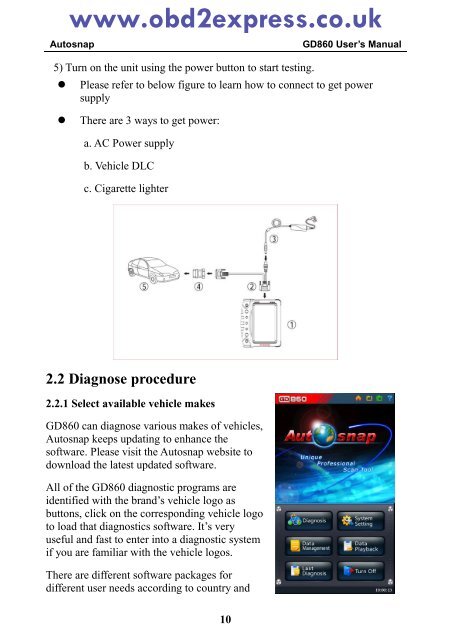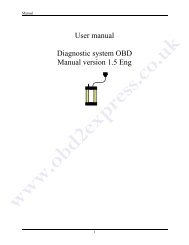3. Updating the GD860 - Car diagnostic tool
3. Updating the GD860 - Car diagnostic tool
3. Updating the GD860 - Car diagnostic tool
Create successful ePaper yourself
Turn your PDF publications into a flip-book with our unique Google optimized e-Paper software.
www.obd2express.co.ukAutosnap5) Turn on <strong>the</strong> unit using <strong>the</strong> power button to start testing.<strong>GD860</strong> User’s Manual• Please refer to below figure to learn how to connect to get powersupply• There are 3 ways to get power:a. AC Power supplyb. Vehicle DLCc. Cigarette lighter2.2 Diagnose procedure2.2.1 Select available vehicle makes<strong>GD860</strong> can diagnose various makes of vehicles,Autosnap keeps updating to enhance <strong>the</strong>software. Please visit <strong>the</strong> Autosnap website todownload <strong>the</strong> latest updated software.All of <strong>the</strong> <strong>GD860</strong> <strong>diagnostic</strong> programs areidentified with <strong>the</strong> brand’s vehicle logo asbuttons, click on <strong>the</strong> corresponding vehicle logoto load that <strong>diagnostic</strong>s software. It’s veryuseful and fast to enter into a <strong>diagnostic</strong> systemif you are familiar with <strong>the</strong> vehicle logos.There are different software packages fordifferent user needs according to country and10