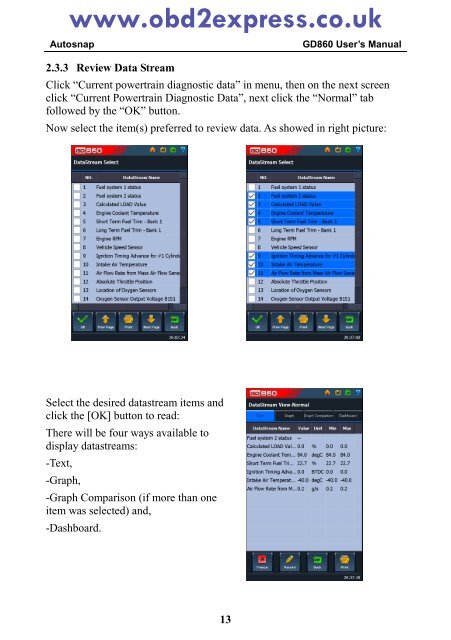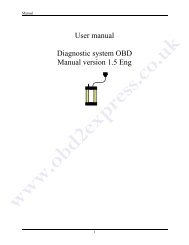3. Updating the GD860 - Car diagnostic tool
3. Updating the GD860 - Car diagnostic tool
3. Updating the GD860 - Car diagnostic tool
Create successful ePaper yourself
Turn your PDF publications into a flip-book with our unique Google optimized e-Paper software.
www.obd2express.co.ukAutosnap2.<strong>3.</strong>3 Review Data Stream<strong>GD860</strong> User’s ManualClick “Current powertrain <strong>diagnostic</strong> data” in menu, <strong>the</strong>n on <strong>the</strong> next screenclick “Current Powertrain Diagnostic Data”, next click <strong>the</strong> “Normal” tabfollowed by <strong>the</strong> “OK” button.Now select <strong>the</strong> item(s) preferred to review data. As showed in right picture:Select <strong>the</strong> desired datastream items andclick <strong>the</strong> [OK] button to read:There will be four ways available todisplay datastreams:-Text,-Graph,-Graph Comparison (if more than oneitem was selected) and,-Dashboard.13