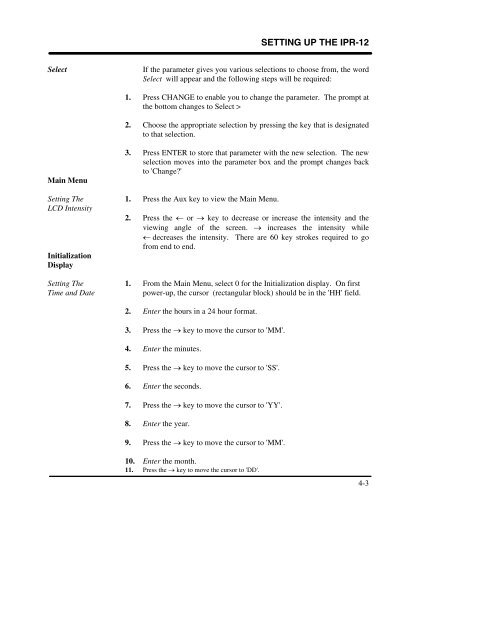IPR-12 Manual - Scintrex
IPR-12 Manual - Scintrex
IPR-12 Manual - Scintrex
You also want an ePaper? Increase the reach of your titles
YUMPU automatically turns print PDFs into web optimized ePapers that Google loves.
SETTING UP THE <strong>IPR</strong>-<strong>12</strong>SelectIf the parameter gives you various selections to choose from, the wordSelect will appear and the following steps will be required:1.Press CHANGE to enable you to change the parameter. The prompt atthe bottom changes to Select >2. Choose the appropriate selection by pressing the key that is designatedto that selection.Main Menu3.Press ENTER to store that parameter with the new selection. The newselection moves into the parameter box and the prompt changes backto 'Change?'Setting The 1.Press the Aux key to view the Main Menu.LCD Intensity2. Press the ← or → key to decrease or increase the intensity and theviewing angle of the screen. → increases the intensity while← decreases the intensity. There are 60 key strokes required to gofrom end to end.InitializationDisplaySetting The 1.Time and Date2.3.From the Main Menu, select 0 for the Initialization display. On firstpower-up, the cursor (rectangular block) should be in the 'HH' field.Enter the hours in a 24 hour format.Press the → key to move the cursor to 'MM'.4. Enter the minutes.5.6.Press the → key to move the cursor to 'SS'.Enter the seconds.7. Press the → key to move the cursor to 'YY'.8. Enter the year.9.Press the → key to move the cursor to 'MM'.10.Enter the month.11. Press the → key to move the cursor to 'DD'.4-3