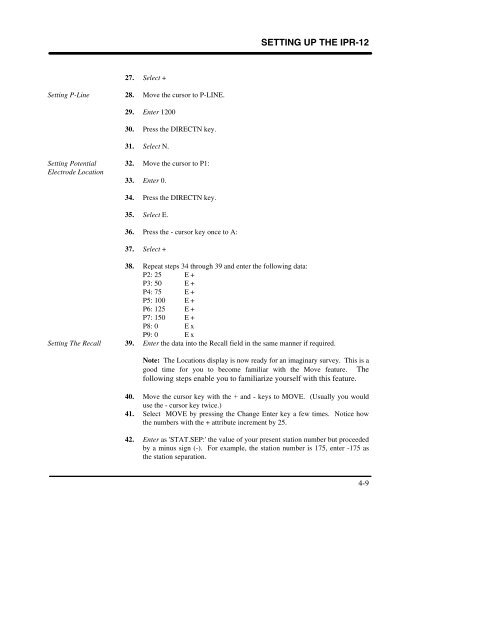IPR-12 Manual - Scintrex
IPR-12 Manual - Scintrex
IPR-12 Manual - Scintrex
You also want an ePaper? Increase the reach of your titles
YUMPU automatically turns print PDFs into web optimized ePapers that Google loves.
SETTING UP THE <strong>IPR</strong>-<strong>12</strong>27. Select +Setting P-Line 28. Move the cursor to P-LINE.29. Enter <strong>12</strong>0030. Press the DIRECTN key.31. Select N.Setting Potential 32. Move the cursor to P1:Electrode Location33. Enter 0.34. Press the DIRECTN key.35. Select E.36. Press the - cursor key once to A:37. Select +38. Repeat steps 34 through 39 and enter the following data:P2: 25 E +P3: 50 E +P4: 75 E +P5: 100 E +P6: <strong>12</strong>5 E +P7: 150 E +P8: 0 E xP9: 0 E xSetting The Recall 39. Enter the data into the Recall field in the same manner if required.Note: The Locations display is now ready for an imaginary survey. This is agood time for you to become familiar with the Move feature. Thefollowing steps enable you to familiarize yourself with this feature.40. Move the cursor key with the + and - keys to MOVE. (Usually you woulduse the - cursor key twice.)41. Select MOVE by pressing the Change Enter key a few times. Notice howthe numbers with the + attribute increment by 25.42. Enter as 'STAT.SEP:' the value of your present station number but proceededby a minus sign (-). Forexample, the station number is 175, enter -175 asthe station separation.4-9