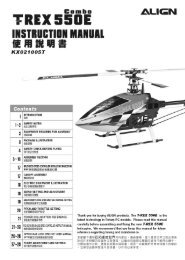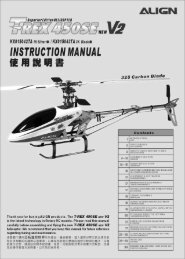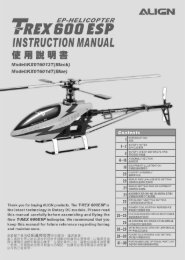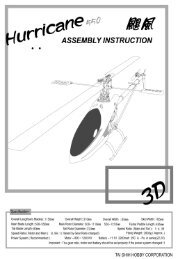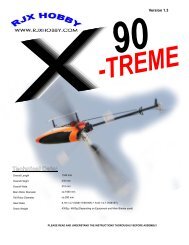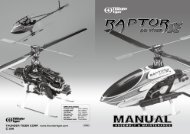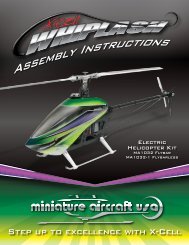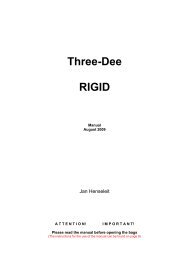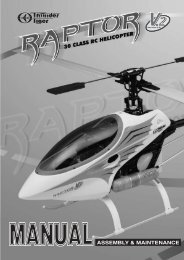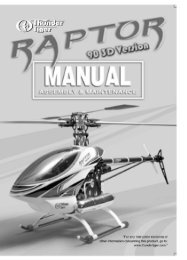- Page 1 and 2: 12-CHANNEL COMPUTER RADIOSYSTEM WIT
- Page 4: 11: Servo Reversing................
- Page 7 and 8: 16: Throttle Hold..................
- Page 9 and 10: 97: Warning........................
- Page 11 and 12: Using the ManualThe 12X offers soph
- Page 13 and 14: JR R1221 ReceiverThe R1221 receiver
- Page 15 and 16: Control Stick Tension AdjustmentSti
- Page 17 and 18: BindingBinding is necessary to prog
- Page 19 and 20: SmartSafeThis type of fail-safe is
- Page 21 and 22: Range Testing90 feet (30 paces)Befo
- Page 23 and 24: Flight Log - Optional for JR R1221
- Page 25 and 26: Tips On Using 2.4GHz SystemsWhile y
- Page 27 and 28: Airplane - ACRO ModeThe ACRO mode i
- Page 29: Rudder D/RHandleAUX 6 KnobThrottle
- Page 34 and 35: 81: Model NameThe model name screen
- Page 36 and 37: 89: Type SelectType select allows t
- Page 38 and 39: 93: Frequency Select - (12X MV syst
- Page 40 and 41: To Adjust the Trim Rates1. Highligh
- Page 42 and 43: 92: Flight Mode NameThe Flight Mode
- Page 44 and 45: Preparing the 12X to Send a Model T
- Page 46 and 47: 98: SettingsThe Settings program al
- Page 48 and 49: To Activate Flight Modes1. From SYS
- Page 50 and 51: Flap Trim1. The digital FLAP TRIM l
- Page 52 and 53: Switch AssignmentsThe 12X provides
- Page 54 and 55: Wing TypeTo Program a Wing Type1. H
- Page 56 and 57: Twin EngineIf the aircraft is equip
- Page 58 and 59: 13: Dual Rate and ExponentialThree
- Page 60 and 61: 18: Throttle CurvesProgrammable thr
- Page 62 and 63: 31: Snap RollThe 12X has a Snap Rol
- Page 64 and 65: 33: BalanceThe 12X features a Balan
- Page 66 and 67: 45: GovernerThe 12X features a Gove
- Page 68 and 69: 63: Elevator to FlapThe 12X feature
- Page 70 and 71: 66: Flap SystemThe 12X features a t
- Page 72 and 73: 51 thru 58: Programmable MixersProg
- Page 74 and 75: Slave Channel - (Std. Prog Mixer)Th
- Page 76 and 77: CLR Button - (Std. Prog Mixer)Note:
- Page 78 and 79: Multi-Point Programmable MixerGraph
- Page 80 and 81:
67: Aileron-to-Flap MixAileron-to-F
- Page 82 and 83:
Vertical LineThe vertical line on t
- Page 84 and 85:
75: MonitorThe Monitor screen displ
- Page 86 and 87:
87: TimerThe 12X features a sophist
- Page 88 and 89:
Heli ProgrammingPilots that have pr
- Page 90 and 91:
System ModeSystem mode contains the
- Page 92 and 93:
System ModeProgramming a new model
- Page 94 and 95:
81: Model NameThe model name screen
- Page 96 and 97:
85: Modulation - (12X MV System onl
- Page 98 and 99:
83: Trim SystemThe Trim System func
- Page 100 and 101:
91: Stick Position SwitchThe Stick
- Page 102 and 103:
86: TransferThe TRANSFER function a
- Page 104 and 105:
97: WarningThe Warning function can
- Page 106 and 107:
17: Device SelectDevice Select is u
- Page 108 and 109:
To Assign the Throttle Hold to a Sw
- Page 110 and 111:
To Change One or More Switch Assign
- Page 112 and 113:
34: Swashplate TypeThe Swashplate T
- Page 114 and 115:
12: Travel AdjustTravel Adjust allo
- Page 116 and 117:
AUTO Function5. The AUTO function a
- Page 118 and 119:
18: Throttle CurvesThe 12X offers u
- Page 120 and 121:
24: Servo SpeedThe 12X provides the
- Page 122 and 123:
44: Gyro SensorThe 12X offers three
- Page 124 and 125:
47: Tail Curves - (Use Only with No
- Page 126 and 127:
65: Swashplate MixThe Swashplate Mi
- Page 128 and 129:
68: Pitch CurvesThe 12X offers up t
- Page 130 and 131:
51 thru 58: Programmable MixersProg
- Page 132 and 133:
Slave Channel - (Std. Prog Mixer)Th
- Page 134 and 135:
CLR Button - (Std. Prog Mixer)Note:
- Page 136 and 137:
Vertical LineThe vertical line on t
- Page 138 and 139:
75: MonitorThe Monitor screen displ
- Page 140 and 141:
87: TimerThe 12X features a sophist
- Page 142 and 143:
Transmitter Identification - Sailpl
- Page 144 and 145:
Programming a SailplaneThe followin
- Page 146 and 147:
84: Model Select - (Copy Function)M
- Page 148 and 149:
81: Model NameThe Model Name screen
- Page 150 and 151:
85: Modulation - (12X MV System onl
- Page 152 and 153:
83: Trim SystemThe Trim System func
- Page 154 and 155:
91: Stick Position SwitchThe Stick
- Page 156 and 157:
86: TransferThe TRANSFER function a
- Page 158 and 159:
97: WarningThe Warning function can
- Page 160 and 161:
Flight ModesA Flight Mode represent
- Page 162 and 163:
Motor FunctionThe motor function ca
- Page 164 and 165:
11: Servo ReversingThe servo revers
- Page 166 and 167:
15: Sub TrimUse Sub Trims to fine-t
- Page 168 and 169:
24: Servo SpeedThe 12X provides the
- Page 170 and 171:
32: DifferentialThe 12X Aileron Dif
- Page 172 and 173:
44: Gyro SensorThe 12X features a G
- Page 174 and 175:
63: Elevator-to-Flap MixElevator-to
- Page 176 and 177:
71: Brake SystemThe Brake System is
- Page 178 and 179:
Master Channel - (Std. Prog Mixer)T
- Page 180 and 181:
Mix ValuesEach standard Programmabl
- Page 182 and 183:
Current Point SettingThis list show
- Page 184 and 185:
75: MonitorThe Monitor screen displ
- Page 186 and 187:
87: TimerThe 12X features a sophist
- Page 188 and 189:
Safety Do’s and Don’ts for Pilo
- Page 190 and 191:
Inspection or RepairsIf this Produc
- Page 192:
© 2008 Horizon Hobby, Inc.4105 Fie