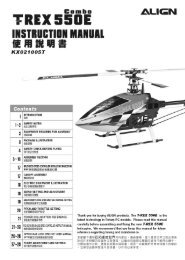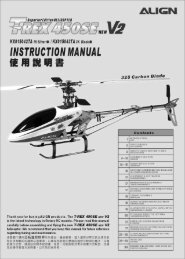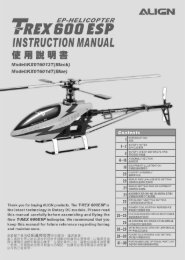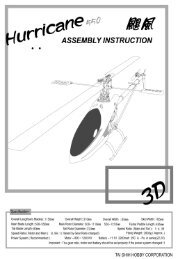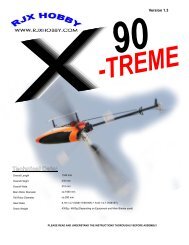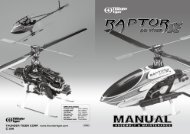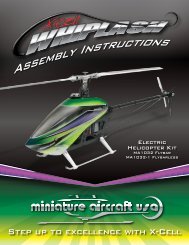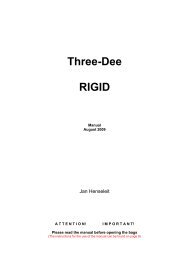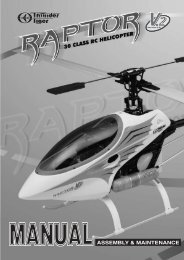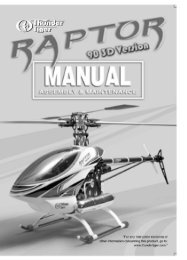DSX12 Instruction & Programming Manual - MacGregor Industries
DSX12 Instruction & Programming Manual - MacGregor Industries
DSX12 Instruction & Programming Manual - MacGregor Industries
Create successful ePaper yourself
Turn your PDF publications into a flip-book with our unique Google optimized e-Paper software.
91: Stick Position SwitchThe Stick Position Switch function allows the throttle, aileronelevator or rudder stick positions to be preprogrammed to turnon/ off mixes, change throttle curves, change differential rates,start a timer and other functions. An example of this would beto have a smoke system that turns off below 25% throttle toprevent low throttle flameouts. Four stick position programs areavailable and one or more can be assigned to various mixes orfunctions. The stick position that turns the Stick Position switchoff /on is selectable as well as the direction to turn on/ off. Alsoa symmetrical option is available that allows the function tobe turned on with a preprogrammed equal right or left (up ordown) stick position.To Program a Stick Position Switch1. In the SYSTEM MODE, highlight and select STK PosSWusing the Selector.2. Highlight the desired Stick position switch that you desireto use (SPS0, SPS1, SPS2, or SPS3) and press the roller.All four are the same.3. Select the desired channel that will be used to trigger theStick position (Throttle, Aileron, Elevator, and Rudder).4. Rotate the roller to select POS and adjust to the desiredvalue that you wish to have the mix function turn off/ on.0 = center, L100= Left full stick travel, etc. Note ON/ OFFis displayed at the top of the screen and when moving thestick this will indicate that the function is working.5. Use the roller to select ON and select Low/ High or Right /Left to access the desired direction that the function willturn on/ off.6. A symmetrical function is available that allows the stickposition to be turned on/ off as the stick is displacedsymmetrically in either direction. It’s necessary to firstprogram a value in the POS, then highlight the SYMand activate it using the roller. The center can now beprogrammed to turn on or off by selecting the ON andhighlighting Low/ High or Right /Left.Note: The above procedure establishes the base forturning on/ off mixes, change throttle curves, changesdifferential rates, etc. To program the stick position, it’snecessary to go to the desired function in Function modeand select SPS0, SPS1, SPS2 or SPS3 under SW (switch)in that specific function.7. Return to the SYSTEM Menu by pressing the LIST button.A-15