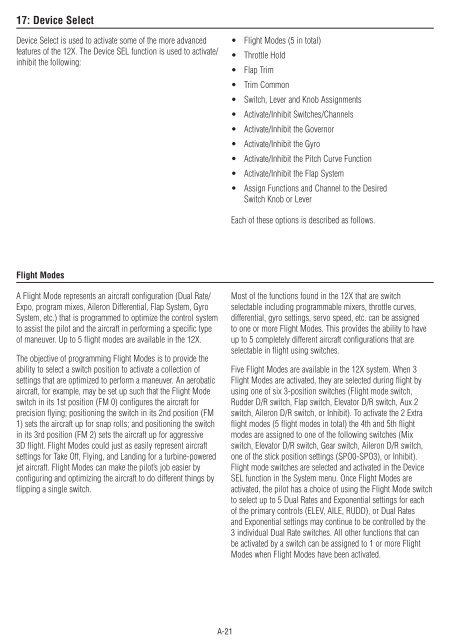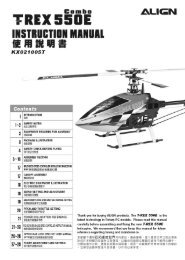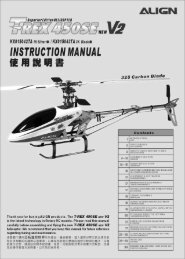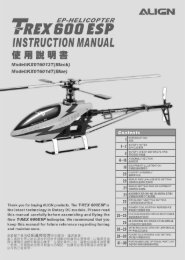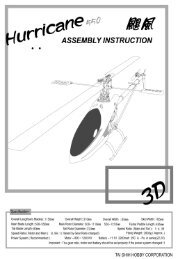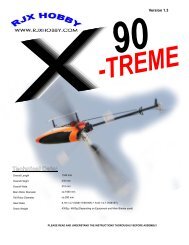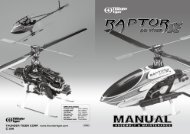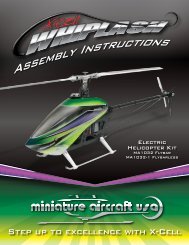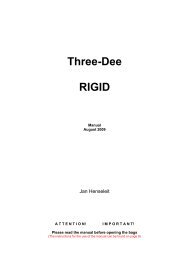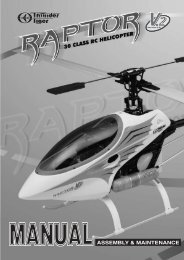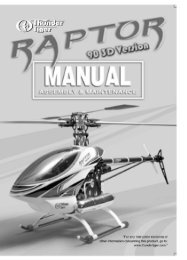DSX12 Instruction & Programming Manual - MacGregor Industries
DSX12 Instruction & Programming Manual - MacGregor Industries
DSX12 Instruction & Programming Manual - MacGregor Industries
Create successful ePaper yourself
Turn your PDF publications into a flip-book with our unique Google optimized e-Paper software.
17: Device SelectDevice Select is used to activate some of the more advancedfeatures of the 12X. The Device SEL function is used to activate/inhibit the following:• Flight Modes (5 in total)• Throttle Hold• Flap Trim• Trim Common• Switch, Lever and Knob Assignments• Activate/Inhibit Switches/Channels• Activate/Inhibit the Governor• Activate/Inhibit the Gyro• Activate/Inhibit the Pitch Curve Function• Activate/Inhibit the Flap System• Assign Functions and Channel to the DesiredSwitch Knob or LeverEach of these options is described as follows.Flight ModesA Flight Mode represents an aircraft configuration (Dual Rate/Expo, program mixes, Aileron Differential, Flap System, GyroSystem, etc.) that is programmed to optimize the control systemto assist the pilot and the aircraft in performing a specific typeof maneuver. Up to 5 flight modes are available in the 12X.The objective of programming Flight Modes is to provide theability to select a switch position to activate a collection ofsettings that are optimized to perform a maneuver. An aerobaticaircraft, for example, may be set up such that the Flight Modeswitch in its 1st position (FM 0) configures the aircraft forprecision flying; positioning the switch in its 2nd position (FM1) sets the aircraft up for snap rolls; and positioning the switchin its 3rd position (FM 2) sets the aircraft up for aggressive3D flight. Flight Modes could just as easily represent aircraftsettings for Take Off, Flying, and Landing for a turbine-poweredjet aircraft. Flight Modes can make the pilot’s job easier byconfiguring and optimizing the aircraft to do different things byflipping a single switch.Most of the functions found in the 12X that are switchselectable including programmable mixers, throttle curves,differential, gyro settings, servo speed, etc. can be assignedto one or more Flight Modes. This provides the ability to haveup to 5 completely different aircraft configurations that areselectable in flight using switches.Five Flight Modes are available in the 12X system. When 3Flight Modes are activated, they are selected during flight byusing one of six 3-position switches (Flight mode switch,Rudder D/R switch, Flap switch, Elevator D/R switch, Aux 2switch, Aileron D/R switch, or Inhibit). To activate the 2 Extraflight modes (5 flight modes in total) the 4th and 5th flightmodes are assigned to one of the following switches (Mixswitch, Elevator D/R switch, Gear switch, Aileron D/R switch,one of the stick position settings (SPO0-SPO3), or Inhibit).Flight mode switches are selected and activated in the DeviceSEL function in the System menu. Once Flight Modes areactivated, the pilot has a choice of using the Flight Mode switchto select up to 5 Dual Rates and Exponential settings for eachof the primary controls (ELEV, AILE, RUDD), or Dual Ratesand Exponential settings may continue to be controlled by the3 individual Dual Rate switches. All other functions that canbe activated by a switch can be assigned to 1 or more FlightModes when Flight Modes have been activated.A-21