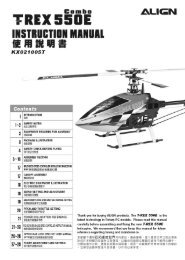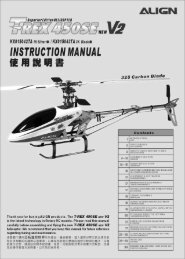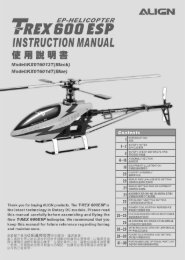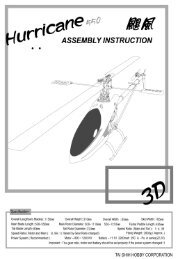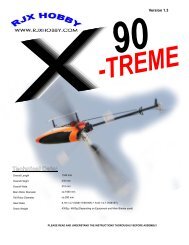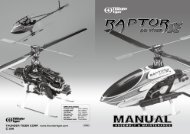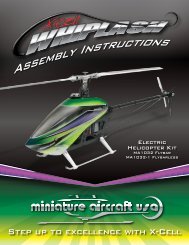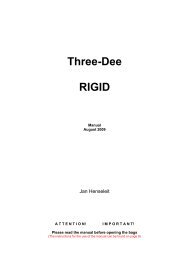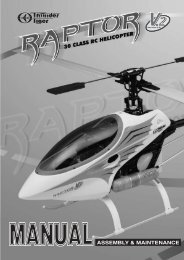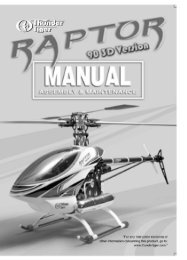DSX12 Instruction & Programming Manual - MacGregor Industries
DSX12 Instruction & Programming Manual - MacGregor Industries
DSX12 Instruction & Programming Manual - MacGregor Industries
You also want an ePaper? Increase the reach of your titles
YUMPU automatically turns print PDFs into web optimized ePapers that Google loves.
81: Model Name.............................................................................................................................................H-8To Name a Model........................................................................................................................................H-828: Model Reset.............................................................................................................................................H-8To Reset a Model Memory..........................................................................................................................H-889: Type Select...............................................................................................................................................H-9To Select a Model Type...............................................................................................................................H-985: Modulation - (12X MV System only)......................................................................................................H-10To Program a Modulation Type.................................................................................................................H-1093: Frequency Select - (12X MV system only).............................................................................................H-11To Select a Frequency...............................................................................................................................H-1183: Trim System...........................................................................................................................................H-12LST Trim...................................................................................................................................................H-12To Adjust the Trim Rates...........................................................................................................................H-13To Select the LST Trim Function...............................................................................................................H-1391: Stick Position Switch.............................................................................................................................H-14To Program a Stick Position Switch.........................................................................................................H-1492: Flight Mode Name..................................................................................................................................H-15To Program a Flight Mode Name..............................................................................................................H-1586: Transfer..................................................................................................................................................H-16Preparing the 12X to Receive a Model Transfer........................................................................................H-16Preparing the 12X to Send a Model Transfer............................................................................................H-1797: Warning..................................................................................................................................................H-18To Program a Warning..............................................................................................................................H-1898: Settings..................................................................................................................................................H-19To Change Transmitter Settings................................................................................................................H-1917: Device Select..........................................................................................................................................H-20Assigning the Flight Mode Switch............................................................................................................H-20To Assign the Flight Mode to a Switch.....................................................................................................H-20Activating Extra Flight Modes 3 and 4......................................................................................................H-21To Activate 2 Additional Flight Modes (Flight Modes 3 and 4).................................................................H-21Assigning the Throttle Hold Switch..........................................................................................................H-21To Assign the Throttle Hold to a Switch...................................................................................................H-22Stunt Trim.....................................................................................................................................................H-22Hover Analog............................................................................................................................................H-23Switch Assignments.................................................................................................................................H-23To Change One or More Switch Assignments...........................................................................................H-24Assigning/Activating Governor, Gyro and Pitch 2 Functions.....................................................................H-24If the Governor, Gyro or Pitch 2 Functions Are To Be Used......................................................................H-24Deactivating Channels...............................................................................................................................H-2534: Swashplate Type.....................................................................................................................................H-26To Select a Swashplate Type.....................................................................................................................H-26Function Mode..........................................................................................................................................H-27To Enter the Function Mode List...............................................................................................................H-2711: Servo Reversing.....................................................................................................................................H-27To Program Servo Reverse.......................................................................................................................H-2712: Travel Adjust...........................................................................................................................................H-28To Program Travel Adjust Values..............................................................................................................H-2813: Dual Rate and Exponential.....................................................................................................................H-29To Program Dual Rate and Exponential Functions....................................................................................H-29AUTO Function..........................................................................................................................................H-3015: Sub Trim.................................................................................................................................................H-30To Program Sub Trim Values....................................................................................................................H-30I-6