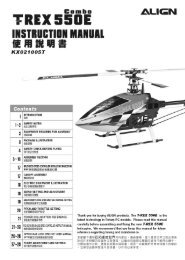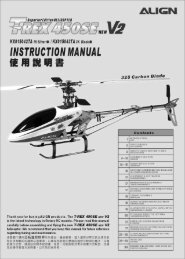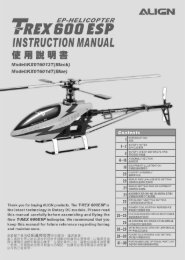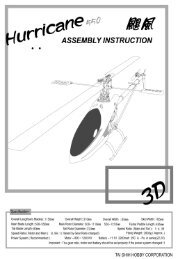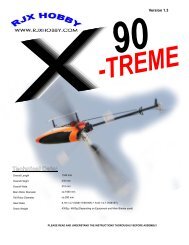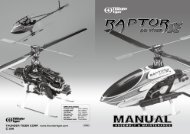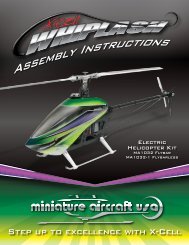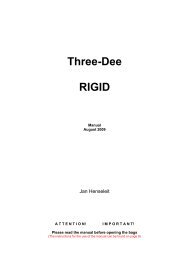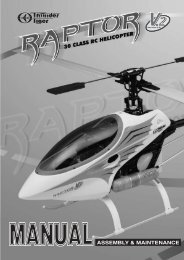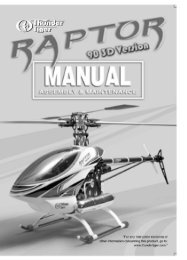- Page 1 and 2: 12-CHANNEL COMPUTER RADIOSYSTEM WIT
- Page 4: 11: Servo Reversing................
- Page 7 and 8: 16: Throttle Hold..................
- Page 9 and 10: 97: Warning........................
- Page 11 and 12: Using the ManualThe 12X offers soph
- Page 13 and 14: JR R1221 ReceiverThe R1221 receiver
- Page 15 and 16: Control Stick Tension AdjustmentSti
- Page 17 and 18: BindingBinding is necessary to prog
- Page 19 and 20: SmartSafeThis type of fail-safe is
- Page 21 and 22: Range Testing90 feet (30 paces)Befo
- Page 23 and 24: Flight Log - Optional for JR R1221
- Page 25 and 26: Tips On Using 2.4GHz SystemsWhile y
- Page 27 and 28: Airplane - ACRO ModeThe ACRO mode i
- Page 29 and 30: Rudder D/RHandleAUX 6 KnobThrottle
- Page 31: Function ModeFUNCTION MODE contains
- Page 35 and 36: 28: Model ResetModel Reset is used
- Page 37 and 38: 85: Modulation - (12X MV System onl
- Page 39 and 40: 83: Trim SystemThe Trim System func
- Page 41 and 42: 91: Stick Position SwitchThe Stick
- Page 43 and 44: 86: TransferThe TRANSFER function a
- Page 45 and 46: 97: WarningThe Warning function can
- Page 47 and 48: 17: Device SelectDevice Select is u
- Page 49 and 50: Throttle HoldThe throttle hold func
- Page 51 and 52: TrimThe Trim function can be toggle
- Page 53 and 54: 22: Wing TypeWing TypesThe Wing Typ
- Page 55 and 56: V-Tail1. If the aircraft has a V-ta
- Page 57 and 58: 11: Servo ReversingThe servo revers
- Page 59 and 60: 15: Sub TrimUse Sub Trims to fine-t
- Page 61 and 62: 24: Servo SpeedThe 12X provides the
- Page 63 and 64: 32: DifferentialThe 12X Aileron Dif
- Page 65 and 66: 44: Gyro SensorThe 12X features a G
- Page 67 and 68: 62: Aileron to RudderThe 12X featur
- Page 69 and 70: 64: Rudder to Aileron/Elevator MixT
- Page 71 and 72: FlapThe FLAP values correspond with
- Page 73 and 74: Master Channel - (Std. Prog Mixer)T
- Page 75 and 76: OffsetOffset defines the position w
- Page 77 and 78: Slave ChannelThis is the Slave chan
- Page 79 and 80: Switch SelectThere are numerous swi
- Page 81 and 82: 68: Pitch CurveThe Pitch Curve is u
- Page 83 and 84:
Switch SelectThere are numerous swi
- Page 85 and 86:
78: TrainerThe 12X features a progr
- Page 87 and 88:
12X Helicopter ModeIntroductionThe
- Page 89 and 90:
Rudder D/RAUX 7 KnobHandleAUX 6 Kno
- Page 91 and 92:
FUNCTION MODEFunction Mode contains
- Page 93 and 94:
Model CopyMaking a backup copy of t
- Page 95 and 96:
89: Type SelectType select allows t
- Page 97 and 98:
93: Frequency Select - (12X MV syst
- Page 99 and 100:
To Adjust the Trim Rates1. Highligh
- Page 101 and 102:
92: Flight Mode NameThe Flight Mode
- Page 103 and 104:
Preparing the 12X to Send a Model T
- Page 105 and 106:
98: SettingsThe Settings program al
- Page 107 and 108:
Activating Extra Flight Modes 3 and
- Page 109 and 110:
Hover AnalogThe Hover Analog functi
- Page 111 and 112:
Deactivating ChannelsThe 12X provid
- Page 113 and 114:
Function ModeThe Function Mode cont
- Page 115 and 116:
13: Dual Rate and ExponentialUp to
- Page 117 and 118:
16: Throttle HoldThe Throttle Hold
- Page 119 and 120:
ExponentialThe Exponential function
- Page 121 and 122:
42: Mix to ThrottleThe 12X Cyclic-t
- Page 123 and 124:
45: GovernorThe 12X Governor functi
- Page 125 and 126:
61: Dual PitchThe Dual Pitch functi
- Page 127 and 128:
Elevator-to-Pitch CancellerThis fun
- Page 129 and 130:
ExponentialThe Exponential function
- Page 131 and 132:
Master Channel - (Std. Prog Mixer)T
- Page 133 and 134:
OffsetOffset defines the position w
- Page 135 and 136:
Master ChannelThe master channel is
- Page 137 and 138:
Master Channel PositionThe master c
- Page 139 and 140:
78: TrainerThe 12X features a progr
- Page 141 and 142:
12X Sailplane ModeIntroductionThe 1
- Page 143 and 144:
Rudder D/RAUX 7 KnobHandleAUX 6 Kno
- Page 145 and 146:
Function ModeFunction Mode contains
- Page 147 and 148:
Model CopyMaking a backup copy of t
- Page 149 and 150:
28: Model ResetModel Reset is used
- Page 151 and 152:
93: Frequency Select - (12X MV syst
- Page 153 and 154:
To Adjust the Trim Rates1. Highligh
- Page 155 and 156:
92: Flight Mode NameThe Flight Mode
- Page 157 and 158:
Preparing the 12X to Send a Model T
- Page 159 and 160:
98: SettingsThe Settings program al
- Page 161 and 162:
Activating and Assigning Primary Fl
- Page 163 and 164:
22: Wing TypeThis Wing Type functio
- Page 165 and 166:
13: Dual Rate and ExponentialUp to
- Page 167 and 168:
21: Flaperon MixFlaperon Mix Combin
- Page 169 and 170:
25: Camber SystemThe Camber system
- Page 171 and 172:
33: BalanceThe 12X features a Balan
- Page 173 and 174:
62: Aileron-to-Rudder MixAileron-to
- Page 175 and 176:
69: Flap RateThe Flap Rate function
- Page 177 and 178:
51 thru 58: Programmable MixersProg
- Page 179 and 180:
Slave Channel - (Std. Prog Mixer)Th
- Page 181 and 182:
Multi-Point Programmable MixerThere
- Page 183 and 184:
Slave Channel PositionThe Slave ser
- Page 185 and 186:
78: TrainerThe 12X features a progr
- Page 187 and 188:
General InformationFCC InformationT
- Page 189 and 190:
Warranty InformationThree Year Warr
- Page 191 and 192:
W-5