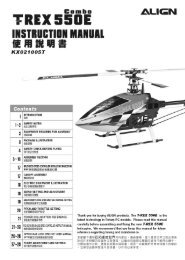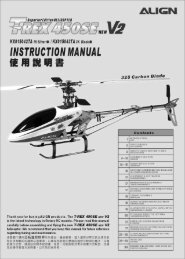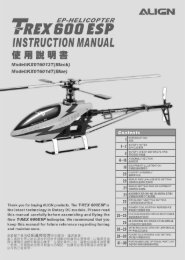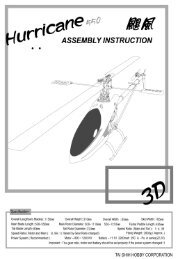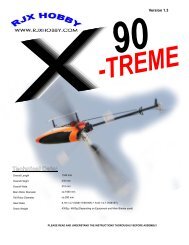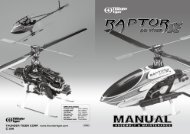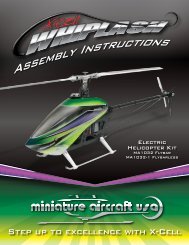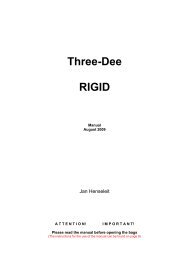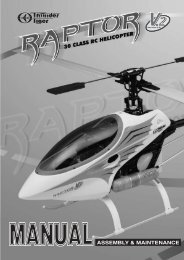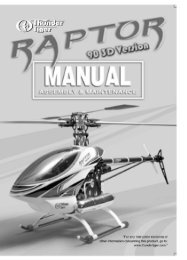DSX12 Instruction & Programming Manual - MacGregor Industries
DSX12 Instruction & Programming Manual - MacGregor Industries
DSX12 Instruction & Programming Manual - MacGregor Industries
You also want an ePaper? Increase the reach of your titles
YUMPU automatically turns print PDFs into web optimized ePapers that Google loves.
97: WarningThe Warning function can be programmed to sound an alarm ifa selected flight mode, switch positions or throttle stick positionis in an inappropriate position when the transmitter is turnedon. For example if the gear switch is in the retraced positionand the transmitter is turned on, an alarm can sound warningthat the switch will cause the gear to retract if the receiver isturned on. Or if the throttle is above a preprogrammed positionwhen the transmitter is turned on an alarm will sound warningof an unsafe throttle position for startup. Stick positions canalso be programmed to sound alarms. See page A-15 forprogramming stick position switches. Note that during thewarning no signal is being transmitted. The Throttle stick isdefaulted with a warning above 10% and an alarm will soundand no signal will be transmitted if the throttle is above 10%and when the transmitter is turned on. The warning function isavailable for the following:• Flight Mode 0 • Flight Mode 1• Flight Mode 2 • Flight Mode 3• Flight Mode 4• Flap Switch Normal• Flap Switch Mid • Flap Switch Land• Gear Switch• Mix Switch• Stick Position Switch 0 • Stick Position Switch 1• Stick Position Switch 2 • Stick Position Switch 3• Throttle Stick Position • Aileron 1• Aileron 2• AUX2 up• AUX2 middle• AUX2 downTo Program a Warning1. In the SYSTEM MODE, highlight and select Warning usingthe Roller.2. Highlight the desired flight mode, switch position or stickposition switch (SPS) then press the roller to turn onoff that function as a warning. Note that it is possible toactivate multiple functions as a warning.Note: To select a Stick Position Switch as a warning itis first necessary to activate the stick switch. See StickSwitch Position Code 91 on page A-15 for more details.3. If a throttle stick position is desired as a warning, highlightINH next to throttle and press the roller to activate thethrottle stick position. Rotate the roller to select POSand adjust to the desired value that you wish to have thewarning sound. Note that 0= low throttle, 50 = 50% throttle,etc. ON/ OFF is displayed at the top of the screen and whenmoving the stick this will indicate that the function is on/off. The throttle stick position warning comes default set toactive with a position of 10.4. Use the roller to select ON and select Low or Hi to have thealarm sound above or below the POS position.5. Return to the SYSTEM Menu by pressing the LIST button.A-19