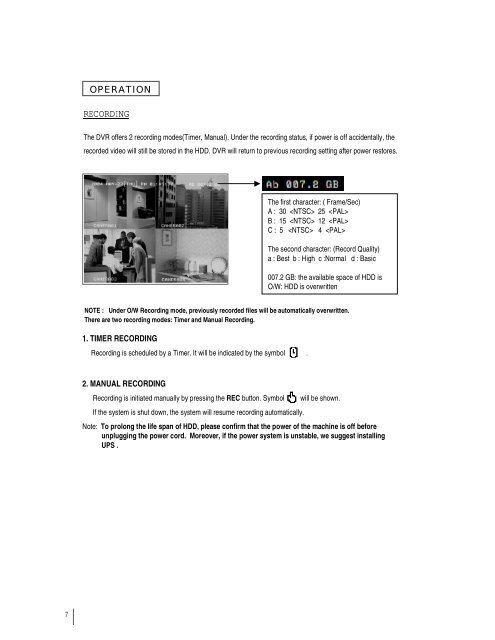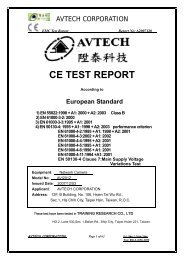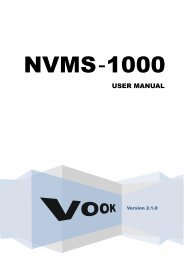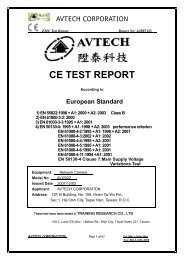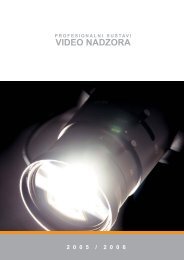4 CH MPEG-2 Digital Video Recorder
4 CH MPEG-2 Digital Video Recorder
4 CH MPEG-2 Digital Video Recorder
- No tags were found...
Create successful ePaper yourself
Turn your PDF publications into a flip-book with our unique Google optimized e-Paper software.
OPERATIONRECORDINGThe DVR offers 2 recording modes(Timer, Manual). Under the recording status, if power is off accidentally, therecorded video will still be stored in the HDD. DVR will return to previous recording setting after power restores.The first character: ( Frame/Sec)A : 30 25 B : 15 12 C : 5 4 The second character: (Record Quality)a : Best b : High c :Normal d : Basic007.2 GB: the available space of HDD isO/W: HDD is overwrittenNOTE : Under O/W Recording mode, previously recorded files will be automatically overwritten.There are two recording modes: Timer and Manual Recording.1. TIMER RECORDINGRecording is scheduled by a Timer. It will be indicated by the symbol .2. MANUAL RECORDINGRecording is initiated manually by pressing the REC button. SymbolIf the system is shut down, the system will resume recording automatically.will be shown.Note: To prolong the life span of HDD, please confirm that the power of the machine is off beforeunplugging the power cord. Moreover, if the power system is unstable, we suggest installingUPS .7