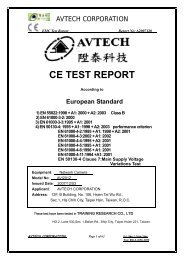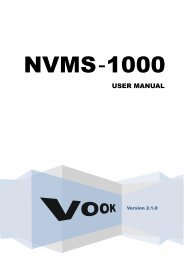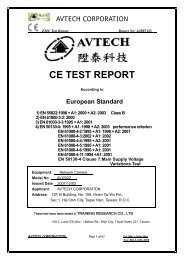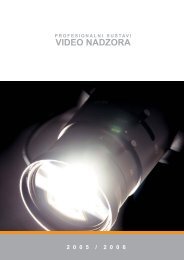4 CH MPEG-2 Digital Video Recorder
4 CH MPEG-2 Digital Video Recorder
4 CH MPEG-2 Digital Video Recorder
- No tags were found...
You also want an ePaper? Increase the reach of your titles
YUMPU automatically turns print PDFs into web optimized ePapers that Google loves.
SEAR<strong>CH</strong>Press “SEAR<strong>CH</strong>” button to play the recording.Select a channel for searching a video record.Press “▲”“▼”buttonsto select camera.Press the “ENTER” button to get into menu/ submenuPress the “MENU” button to confirm the changes/exit the menu[SEAR<strong>CH</strong> MODE]Press the “ENTER” button to get into each submenu.1. EVENT SEAR<strong>CH</strong>Display all the videos, which have been motion triggered on the recording mode.2. TIME SEAR<strong>CH</strong>Enter a time period for searching a video.3. LIST ALLList all video records.27