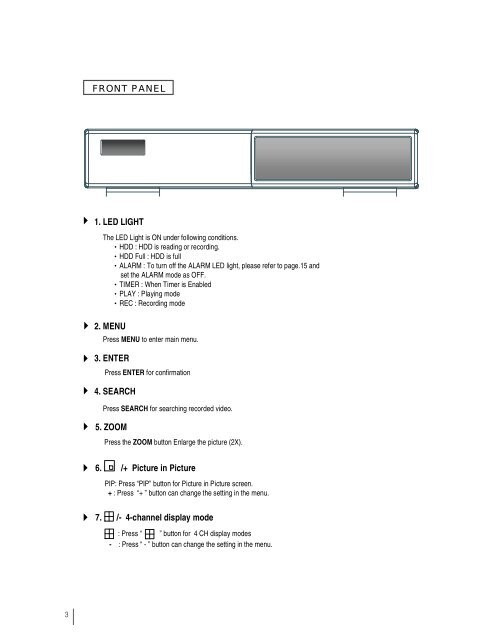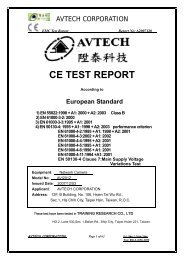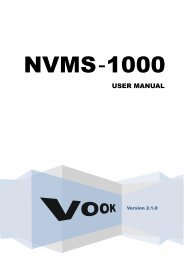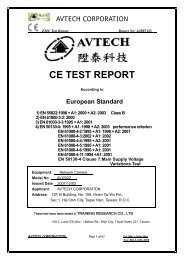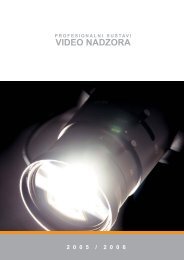4 CH MPEG-2 Digital Video Recorder
4 CH MPEG-2 Digital Video Recorder
4 CH MPEG-2 Digital Video Recorder
- No tags were found...
You also want an ePaper? Increase the reach of your titles
YUMPU automatically turns print PDFs into web optimized ePapers that Google loves.
FRONT PANEL1. LED LIGHTThe LED Light is ON under following conditions.•HDD : HDD is reading or recording.•HDD Full : HDD is full•ALARM : To turn off the ALARM LED light, please refer to page.15andset the ALARM mode as OFF.•TIMER : When Timer is Enabled•PLAY : Playing mode•REC : Recording mode2. MENUPress MENU to enter main menu.3. ENTERPress ENTER for confirmation4. SEAR<strong>CH</strong>Press SEAR<strong>CH</strong> for searching recorded video.5. ZOOMPress the ZOOM button Enlarge the picture (2X).6. /+ Picture in PicturePIP: Press “PIP” button for Picture in Picture screen.+ : Press “+ ” button can change the setting in the menu.7. /- 4-channel display mode: Press “ ” button for 4 <strong>CH</strong> display modes- : Press “ - ” button can change the setting in the menu.3