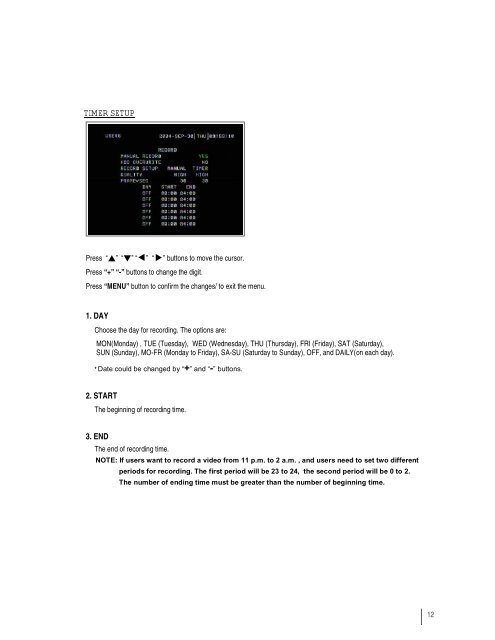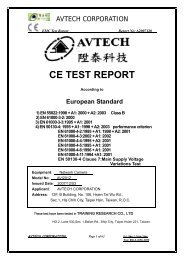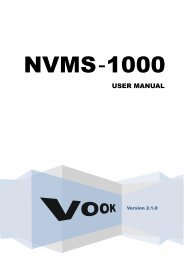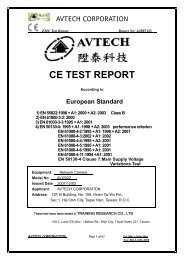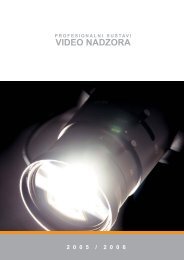4 CH MPEG-2 Digital Video Recorder
4 CH MPEG-2 Digital Video Recorder
4 CH MPEG-2 Digital Video Recorder
- No tags were found...
You also want an ePaper? Increase the reach of your titles
YUMPU automatically turns print PDFs into web optimized ePapers that Google loves.
TIMER SETUPPress “▲” “▼”“ ”“ ” buttons to move the cursor.▼▼Press “+”“-”buttons to change the digit.Press “MENU” button to confirm the changes/ to exit the menu.1. DAYChoose the day for recording. The options are:MON(Monday) , TUE (Tuesday), WED (Wednesday), THU (Thursday), FRI (Friday), SAT (Saturday),SUN (Sunday), MO-FR (Monday to Friday), SA-SU (Saturday to Sunday), OFF, and DAILY(on each day).* Date could be changed by “+” and “-” buttons.2. STARTThebeginning of recording time.3. ENDThe end of recording time.NOTE: If users want to record a video from 11 p.m. to 2 a.m. , and users need to set two differentperiods for recording. The first period will be 23 to 24, the second period will be 0 to 2.The number of ending time must be greater than the number of beginning time.12