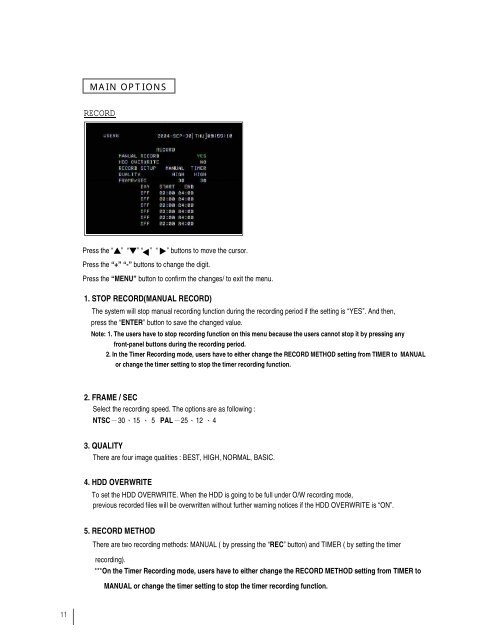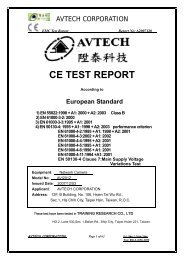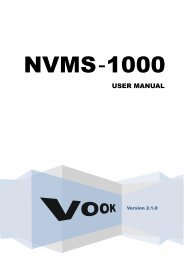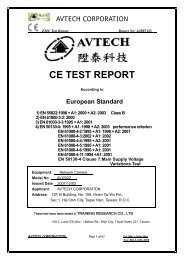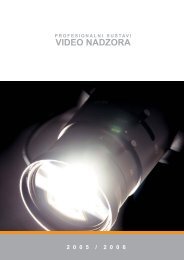4 CH MPEG-2 Digital Video Recorder
4 CH MPEG-2 Digital Video Recorder
4 CH MPEG-2 Digital Video Recorder
- No tags were found...
Create successful ePaper yourself
Turn your PDF publications into a flip-book with our unique Google optimized e-Paper software.
MAIN OPTIONSRECORDPress the “▲” “▼”“ ”“ ”buttons to move the cursor.▼▼Press the “+”“-”buttons to change the digit.Press the “MENU” button to confirm the changes/ to exit the menu.1. STOP RECORD(MANUAL RECORD)The system will stop manual recording function during the recording period if the setting is “YES”. And then,press the “ENTER” button to save the changed value.Note: 1. The users have to stop recording function on this menu because the users cannot stop it by pressing anyfront-panel buttons during the recording period.2. In the Timer Recording mode, users have to either change the RECORD METHOD setting from TIMER to MANUALor change the timer setting to stop the timer recording function.2. FRAME / SECSelect the recording speed. The options are as following :NTSC-30、15 、 5 PAL-25、12 、43. QUALITYThere are four image qualities : BEST, HIGH, NORMAL, BASIC.4. HDD OVERWRITETo set the HDD OVERWRITE. When the HDD is going to be full underO/W recording mode,previous recorded files will be overwritten without furtherwarning notices if the HDD OVERWRITE is “ON”.5. RECORD METHODThere are two recording methods: MANUAL ( by pressing the “REC” button) and TIMER ( by setting the timerrecording).***On the Timer Recording mode, users have to either change the RECORD METHOD setting from TIMER toMANUAL or change the timer setting to stop the timer recording function.11