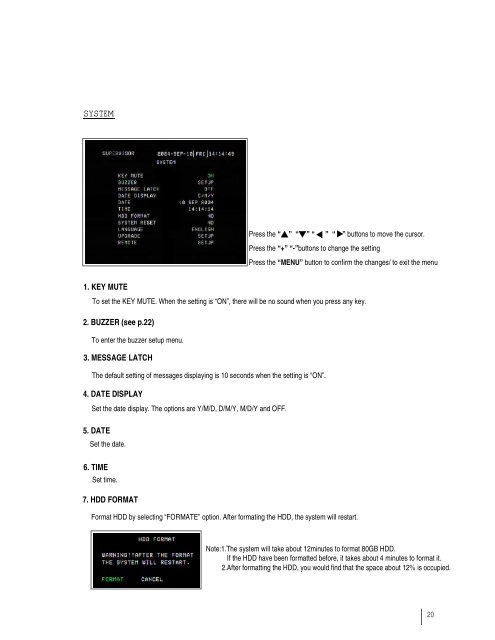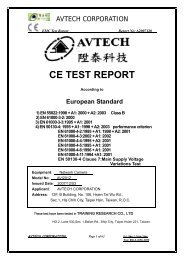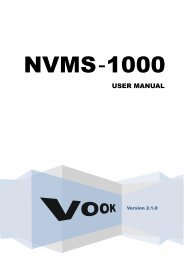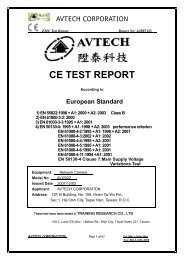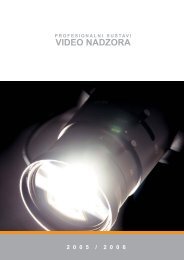4 CH MPEG-2 Digital Video Recorder
4 CH MPEG-2 Digital Video Recorder
4 CH MPEG-2 Digital Video Recorder
- No tags were found...
Create successful ePaper yourself
Turn your PDF publications into a flip-book with our unique Google optimized e-Paper software.
SYSTEMPress the “▲” “▼”“ ”“ ”buttons to move the cursor.▼▼Press the “+”“-”buttons to change the settingPress the “MENU” button to confirm the changes/ to exit the menu1. KEY MUTETo set the KEY MUTE. When the setting is “ON”, there will be no sound when you press any key.2. BUZZER (see p.22)To enter the buzzer setup menu.3. MESSAGE LAT<strong>CH</strong>The default setting of messages displaying is 10 seconds when the setting is “ON”.4. DATE DISPLAYSet the date display. The options are Y/M/D, D/M/Y, M/D/Y and OFF.5. DATESet the date.6. TIMESet time.7. HDD FORMATFormat HDD by selecting “FORMATE” option. After formatingthe HDD, the system will restart.Note:1.The system will take about 12minutes to format 80GB HDD.If the HDD have been formatted before, it takes about 4 minutes to format it.2.After formatting the HDD, you would find that the space about 12% is occupied.20