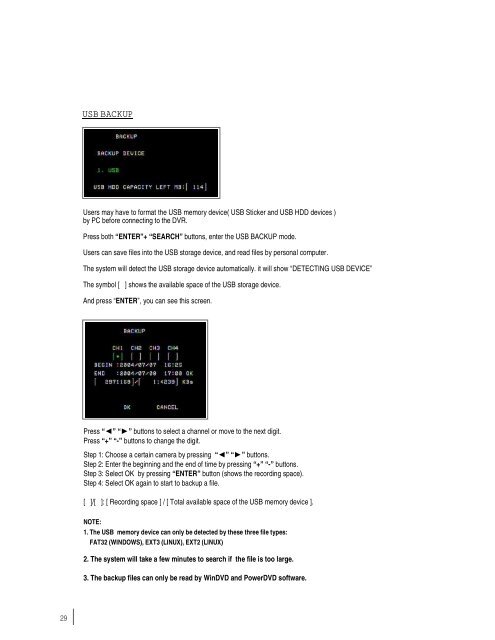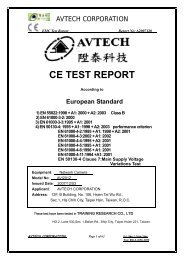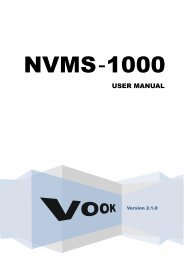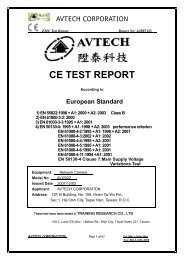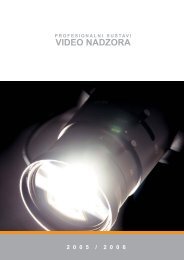4 CH MPEG-2 Digital Video Recorder
4 CH MPEG-2 Digital Video Recorder
4 CH MPEG-2 Digital Video Recorder
- No tags were found...
You also want an ePaper? Increase the reach of your titles
YUMPU automatically turns print PDFs into web optimized ePapers that Google loves.
USB BACKUPUsers may have to format the USB memory device( USB Sticker and USB HDD devices )by PC before connecting to the DVR.Press both “ENTER”+ “SEAR<strong>CH</strong>” buttons, enter the USB BACKUP mode.Users can save files into the USB storage device, and read filesby personal computer.The system will detect the USB storage device automatically. it will show “DETECTING USB DEVICE”The symbol [ ] shows the available space of the USB storage device.And press “ENTER”, you can see this screen.Press “◄”“►”buttons to select a channel or move to the next digit.Press “+”“-”buttons to change the digit.Step 1: Choose a certain camera by pressing “◄”“►”buttons.Step 2: Enter the beginning and the end of time by pressing “+”“-”buttons.Step 3: Select OK by pressing “ENTER” button (shows the recording space).Step 4: Select OK again to start to backup a file.[ ]/[ ]: [ Recording space ] / [ Total available space of the USB memory device ].NOTE:1. The USB memory device can only be detected by these three file types:FAT32 (WINDOWS), EXT3 (LINUX), EXT2 (LINUX)2. The system will take a few minutes to search if the file is too large.3. The backup files can only be read by WinDVD and PowerDVD software.29