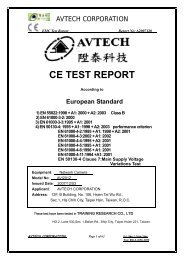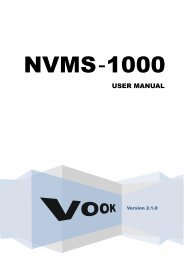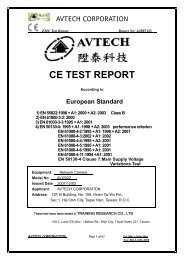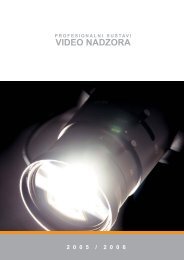4 CH MPEG-2 Digital Video Recorder
4 CH MPEG-2 Digital Video Recorder
4 CH MPEG-2 Digital Video Recorder
- No tags were found...
Create successful ePaper yourself
Turn your PDF publications into a flip-book with our unique Google optimized e-Paper software.
TROUBLE SHOOTINGWhen malfunction occurs, it may not be serious and can be corrected easily. The table below describes some typicalproblems and their solutions. Please check on them before contacting your DVR dealer.PROBLEMNo powerNot working when pressing anybuttonNo recorded videoTimer Record enable does notworkingNo live videoNTSC & PAL System switchUnder overwritting and duplexmodes, the playback motion isinterruptedSOLUTION• Check power cord connections.• Confirm that there is power at the outlet.• Check if it is under Key Lock mode.• Press "MENU" & "ENTER" to exit Key Lock mode.• Check if the HDD is installed properly.• Check if the Record Enable is set to YES• Check camera video cable and connections.• Check monitor video cable and connections.• Confirm that the camera has power.• Check the setting of camera lens.To switch the system, you need to unplug the AC power, thenpress “FF” or “REW”and plug inthe AC power cordagain.(Please refer to page.6)please press “STOP” button and then the “PLAY” button to playagain31