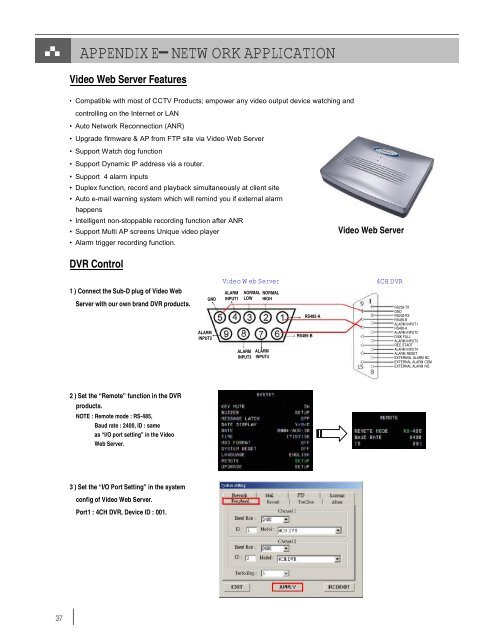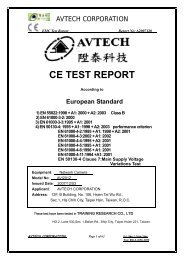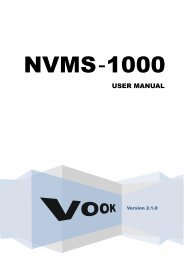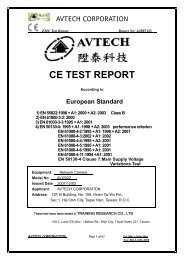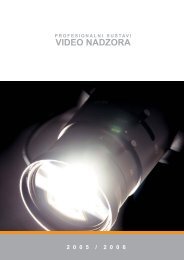4 CH MPEG-2 Digital Video Recorder
4 CH MPEG-2 Digital Video Recorder
4 CH MPEG-2 Digital Video Recorder
- No tags were found...
You also want an ePaper? Increase the reach of your titles
YUMPU automatically turns print PDFs into web optimized ePapers that Google loves.
APPENDIX E– NETWORK APPLICATION<strong>Video</strong> Web Server Features• Compatible with most of CCTV Products; empower any video output device watching andcontrolling on the Internet or LAN• Auto Network Reconnection (ANR)• Upgrade firmware & AP from FTP site via <strong>Video</strong> Web Server• Support Watch dog function• Support Dynamic IP address via a router.• Support 4 alarm inputs• Duplex function, record and playback simultaneously at client site• Auto e-mail warning system which will remind you if external alarmhappens• Intelligent non-stoppable recording function after ANR• Support Multi AP screens Unique video player• Alarm trigger recording function.<strong>Video</strong> Web ServerDVR Control1 ) Connect the Sub-D plug of <strong>Video</strong> WebServer with our own brand DVR products.GNDALARMINPUT2<strong>Video</strong> Web ServerALARMINPUT1NORMALLOWALARMINPUT3NORMALHIGHALARMINPUT4RS485-BRS485-A4<strong>CH</strong> DVRRS232-TXGNDRS232-RXRS485-BALARM INPUT1RS485-AALARM INPUT2DISK FULLALARM INPUT3REC STARTALARM INPUT4ALARM RESETEXTERMAL ALARM NCEXTERNAL ALARM COMEXTERNAL ALARM NO2 ) Set the “Remote” function in the DVRproducts.NOTE : Remote mode : RS-485,Baud rate : 2400, ID : sameas “I/O port setting” in the <strong>Video</strong>Web Server.3 ) Set the “I/O Port Setting” in the systemconfigof <strong>Video</strong> Web Server.Port1 : 4<strong>CH</strong> DVR, Device ID : 001.37