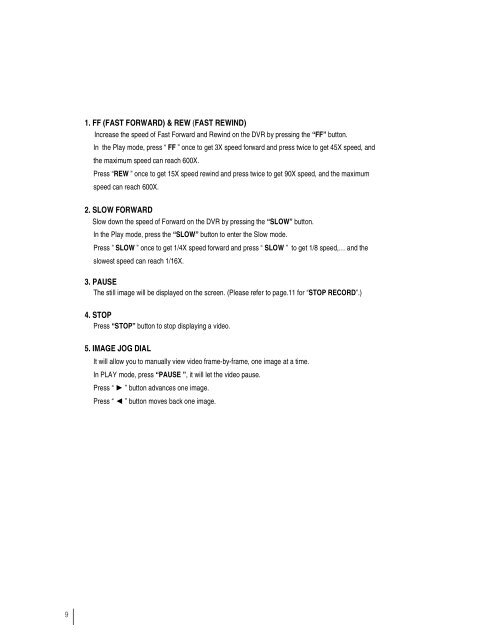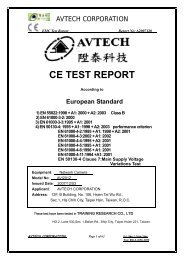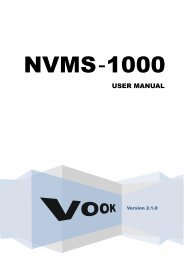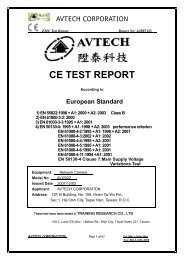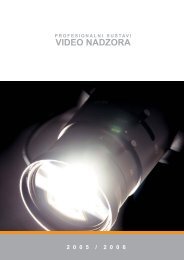4 CH MPEG-2 Digital Video Recorder
4 CH MPEG-2 Digital Video Recorder
4 CH MPEG-2 Digital Video Recorder
- No tags were found...
Create successful ePaper yourself
Turn your PDF publications into a flip-book with our unique Google optimized e-Paper software.
1. FF (FAST FORWARD) & REW (FAST REWIND)Increase the speed of Fast Forward and Rewind on the DVR by pressing the “FF” button.In the Play mode, press “ FF ” once to get 3X speed forward and press twice to get 45X speed, andthe maximum speed can reach 600X.Press “REW ” once to get 15X speed rewind and press twice to get 90X speed, and the maximumspeed can reach 600X.2. SLOW FORWARDSlow down the speed of Forward on the DVR by pressing the “SLOW” button.In the Play mode, press the “SLOW” button to enter the Slow mode.Press ” SLOW ” once to get 1/4X speed forward and press “ SLOW ” to get 1/8 speed,… and theslowest speed can reach 1/16X.3. PAUSEThe still image will be displayed on the screen. (Please refer to page.11 for “STOP RECORD”.)4. STOPPress “STOP” button to stop displaying a video.5. IMAGE JOG DIALIt will allow you to manually view video frame-by-frame, one image at a time.In PLAY mode, press “PAUSE ”, it will let the video pause.Press “ ► ” button advances one image.Press “ ◄ ” button moves back one image.9