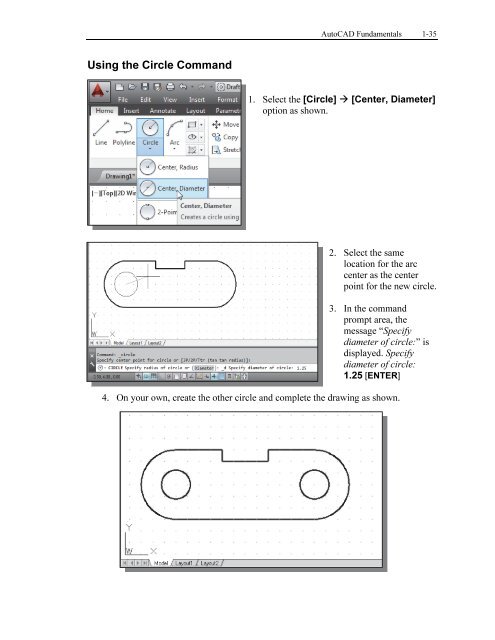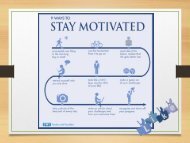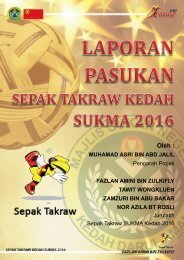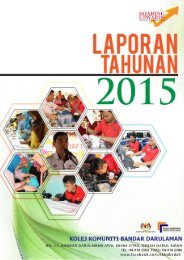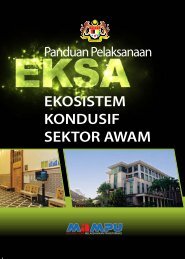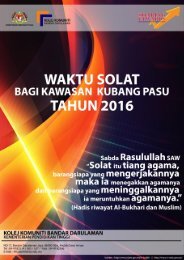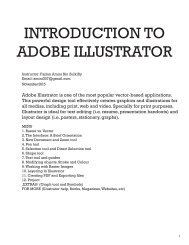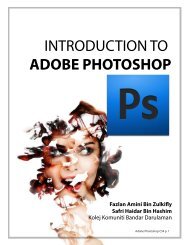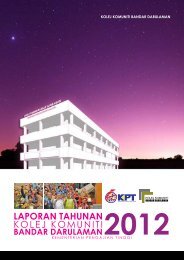Asas Autocad 2D
You also want an ePaper? Increase the reach of your titles
YUMPU automatically turns print PDFs into web optimized ePapers that Google loves.
AutoCAD Fundamentals 1-35<br />
Using the Circle Command<br />
1. Select the [Circle] [Center, Diameter]<br />
option as shown.<br />
2. Select the same<br />
location for the arc<br />
center as the center<br />
point for the new circle.<br />
3. In the command<br />
prompt area, the<br />
message “Specify<br />
diameter of circle:” is<br />
displayed. Specify<br />
diameter of circle:<br />
1.25 [ENTER]<br />
4. On your own, create the other circle and complete the drawing as shown.