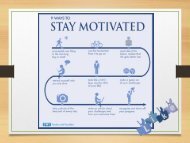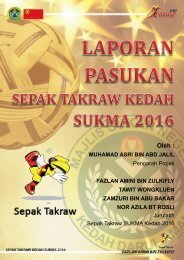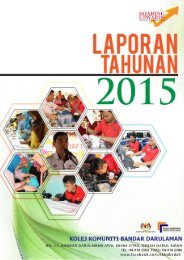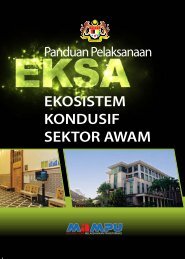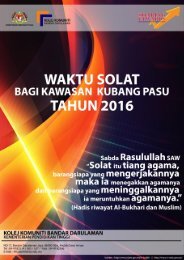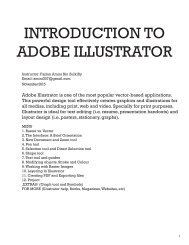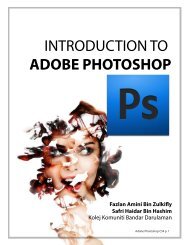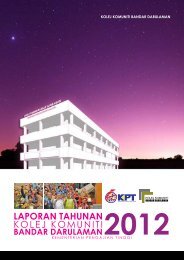Asas Autocad 2D
Create successful ePaper yourself
Turn your PDF publications into a flip-book with our unique Google optimized e-Paper software.
AutoCAD Fundamentals 1-5<br />
Drawing Units Setup<br />
Every object we construct in a CAD system is measured in units. We should<br />
determine the system of units within the CAD system before creating the first<br />
geometric entities.<br />
1. In the Menu Bar select:<br />
[Format] [Units]<br />
• The AutoCAD Menu Bar contains multiple pull-down<br />
menus, where all of the AutoCAD commands can be<br />
accessed. Note that many of the menu items listed in<br />
the pull-down menus can also be accessed through the<br />
Quick Access toolbar and/or Ribbon panels.<br />
2. Click on the Length<br />
Type option to display<br />
the different types of<br />
length units available.<br />
Confirm the Length<br />
Type is set to<br />
Decimal.<br />
3. On your own, examine the other settings that are<br />
available.<br />
4. In the Drawing Units dialog box, set the Length Type to Decimal. This will set<br />
the measurement to the default English units, inches.