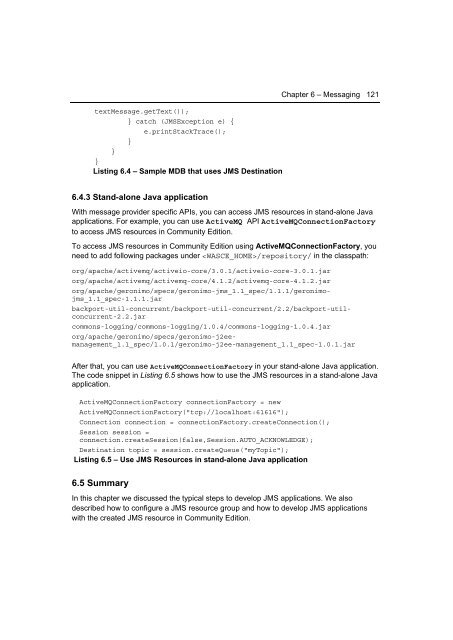Getting Started with WebSphere Application Server
You also want an ePaper? Increase the reach of your titles
YUMPU automatically turns print PDFs into web optimized ePapers that Google loves.
textMessage.getText());<br />
} catch (JMSException e) {<br />
e.printStackTrace();<br />
}<br />
}<br />
}<br />
Listing 6.4 – Sample MDB that uses JMS Destination<br />
Chapter 6 – Messaging 121<br />
6.4.3 Stand-alone Java application<br />
With message provider specific APIs, you can access JMS resources in stand-alone Java<br />
applications. For example, you can use ActiveMQ API ActiveMQConnectionFactory<br />
to access JMS resources in Community Edition.<br />
To access JMS resources in Community Edition using ActiveMQConnectionFactory, you<br />
need to add following packages under /repository/ in the classpath:<br />
org/apache/activemq/activeio-core/3.0.1/activeio-core-3.0.1.jar<br />
org/apache/activemq/activemq-core/4.1.2/activemq-core-4.1.2.jar<br />
org/apache/geronimo/specs/geronimo-jms_1.1_spec/1.1.1/geronimojms_1.1_spec-1.1.1.jar<br />
backport-util-concurrent/backport-util-concurrent/2.2/backport-utilconcurrent-2.2.jar<br />
commons-logging/commons-logging/1.0.4/commons-logging-1.0.4.jar<br />
org/apache/geronimo/specs/geronimo-j2eemanagement_1.1_spec/1.0.1/geronimo-j2ee-management_1.1_spec-1.0.1.jar<br />
After that, you can use ActiveMQConnectionFactory in your stand-alone Java application.<br />
The code snippet in Listing 6.5 shows how to use the JMS resources in a stand-alone Java<br />
application.<br />
ActiveMQConnectionFactory connectionFactory = new<br />
ActiveMQConnectionFactory("tcp://localhost:61616");<br />
Connection connection = connectionFactory.createConnection();<br />
Session session =<br />
connection.createSession(false,Session.AUTO_ACKNOWLEDGE);<br />
Destination topic = session.createQueue("myTopic");<br />
Listing 6.5 – Use JMS Resources in stand-alone Java application<br />
6.5 Summary<br />
In this chapter we discussed the typical steps to develop JMS applications. We also<br />
described how to configure a JMS resource group and how to develop JMS applications<br />
<strong>with</strong> the created JMS resource in Community Edition.