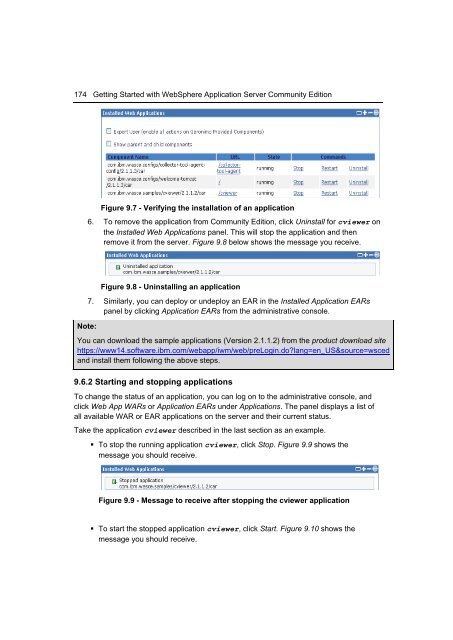Getting Started with WebSphere Application Server
You also want an ePaper? Increase the reach of your titles
YUMPU automatically turns print PDFs into web optimized ePapers that Google loves.
174 <strong>Getting</strong> <strong>Started</strong> <strong>with</strong> <strong>WebSphere</strong> <strong>Application</strong> <strong>Server</strong> Community Edition<br />
Figure 9.7 - Verifying the installation of an application<br />
6. To remove the application from Community Edition, click Uninstall for cviewer on<br />
the Installed Web <strong>Application</strong>s panel. This will stop the application and then<br />
remove it from the server. Figure 9.8 below shows the message you receive.<br />
Note:<br />
Figure 9.8 - Uninstalling an application<br />
7. Similarly, you can deploy or undeploy an EAR in the Installed <strong>Application</strong> EARs<br />
panel by clicking <strong>Application</strong> EARs from the administrative console.<br />
You can download the sample applications (Version 2.1.1.2) from the product download site<br />
https://www14.software.ibm.com/webapp/iwm/web/preLogin.do?lang=en_US&source=wsced<br />
and install them following the above steps.<br />
9.6.2 Starting and stopping applications<br />
To change the status of an application, you can log on to the administrative console, and<br />
click Web App WARs or <strong>Application</strong> EARs under <strong>Application</strong>s. The panel displays a list of<br />
all available WAR or EAR applications on the server and their current status.<br />
Take the application cviewer described in the last section as an example.<br />
• To stop the running application cviewer, click Stop. Figure 9.9 shows the<br />
message you should receive.<br />
Figure 9.9 - Message to receive after stopping the cviewer application<br />
• To start the stopped application cviewer, click Start. Figure 9.10 shows the<br />
message you should receive.