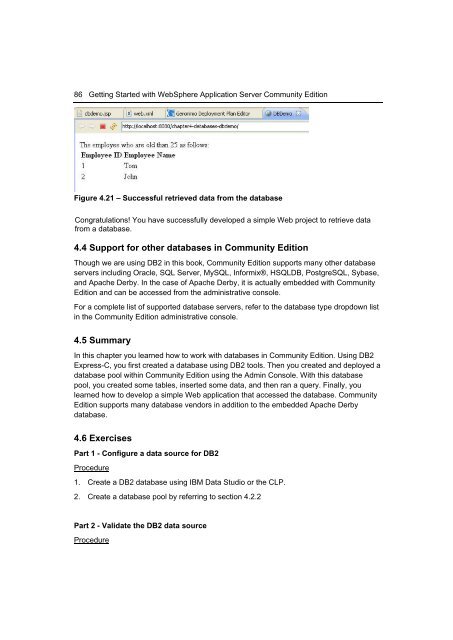Getting Started with WebSphere Application Server
You also want an ePaper? Increase the reach of your titles
YUMPU automatically turns print PDFs into web optimized ePapers that Google loves.
86 <strong>Getting</strong> <strong>Started</strong> <strong>with</strong> <strong>WebSphere</strong> <strong>Application</strong> <strong>Server</strong> Community Edition<br />
Figure 4.21 – Successful retrieved data from the database<br />
Congratulations! You have successfully developed a simple Web project to retrieve data<br />
from a database.<br />
4.4 Support for other databases in Community Edition<br />
Though we are using DB2 in this book, Community Edition supports many other database<br />
servers including Oracle, SQL <strong>Server</strong>, MySQL, Informix®, HSQLDB, PostgreSQL, Sybase,<br />
and Apache Derby. In the case of Apache Derby, it is actually embedded <strong>with</strong> Community<br />
Edition and can be accessed from the administrative console.<br />
For a complete list of supported database servers, refer to the database type dropdown list<br />
in the Community Edition administrative console.<br />
4.5 Summary<br />
In this chapter you learned how to work <strong>with</strong> databases in Community Edition. Using DB2<br />
Express-C, you first created a database using DB2 tools. Then you created and deployed a<br />
database pool <strong>with</strong>in Community Edition using the Admin Console. With this database<br />
pool, you created some tables, inserted some data, and then ran a query. Finally, you<br />
learned how to develop a simple Web application that accessed the database. Community<br />
Edition supports many database vendors in addition to the embedded Apache Derby<br />
database.<br />
4.6 Exercises<br />
Part 1 - Configure a data source for DB2<br />
Procedure<br />
1. Create a DB2 database using IBM Data Studio or the CLP.<br />
2. Create a database pool by referring to section 4.2.2<br />
Part 2 - Validate the DB2 data source<br />
Procedure