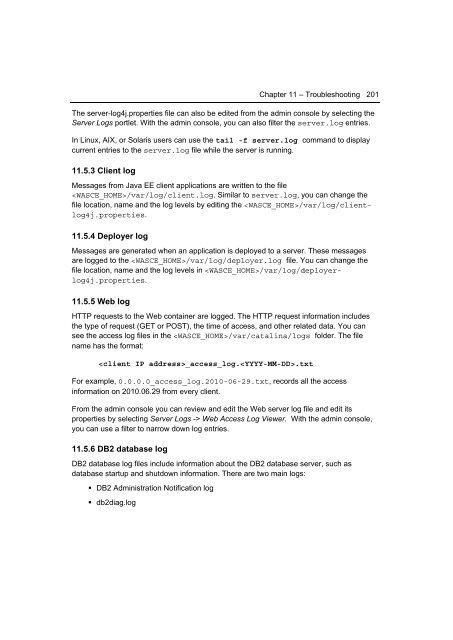Getting Started with WebSphere Application Server
You also want an ePaper? Increase the reach of your titles
YUMPU automatically turns print PDFs into web optimized ePapers that Google loves.
Chapter 11 – Troubleshooting 201<br />
The server-log4j.properties file can also be edited from the admin console by selecting the<br />
<strong>Server</strong> Logs portlet. With the admin console, you can also filter the server.log entries.<br />
In Linux, AIX, or Solaris users can use the tail -f server.log command to display<br />
current entries to the server.log file while the server is running.<br />
11.5.3 Client log<br />
Messages from Java EE client applications are written to the file<br />
/var/log/client.log. Similar to server.log, you can change the<br />
file location, name and the log levels by editing the /var/log/clientlog4j.properties.<br />
11.5.4 Deployer log<br />
Messages are generated when an application is deployed to a server. These messages<br />
are logged to the /var/log/deployer.log file. You can change the<br />
file location, name and the log levels in /var/log/deployerlog4j.properties.<br />
11.5.5 Web log<br />
HTTP requests to the Web container are logged. The HTTP request information includes<br />
the type of request (GET or POST), the time of access, and other related data. You can<br />
see the access log files in the /var/catalina/logs folder. The file<br />
name has the format:<br />
_access_log..txt<br />
For example, 0.0.0.0_access_log.2010-06-29.txt, records all the access<br />
information on 2010.06.29 from every client.<br />
From the admin console you can review and edit the Web server log file and edit its<br />
properties by selecting <strong>Server</strong> Logs -> Web Access Log Viewer. With the admin console,<br />
you can use a filter to narrow down log entries.<br />
11.5.6 DB2 database log<br />
DB2 database log files include information about the DB2 database server, such as<br />
database startup and shutdown information. There are two main logs:<br />
• DB2 Administration Notification log<br />
• db2diag.log