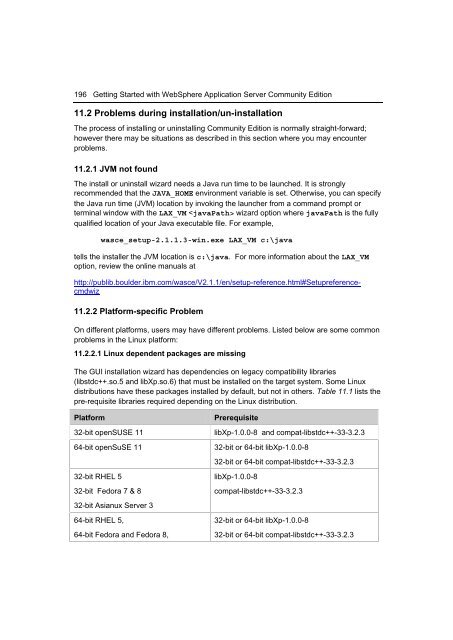Getting Started with WebSphere Application Server
You also want an ePaper? Increase the reach of your titles
YUMPU automatically turns print PDFs into web optimized ePapers that Google loves.
196 <strong>Getting</strong> <strong>Started</strong> <strong>with</strong> <strong>WebSphere</strong> <strong>Application</strong> <strong>Server</strong> Community Edition<br />
11.2 Problems during installation/un-installation<br />
The process of installing or uninstalling Community Edition is normally straight-forward;<br />
however there may be situations as described in this section where you may encounter<br />
problems.<br />
11.2.1 JVM not found<br />
The install or uninstall wizard needs a Java run time to be launched. It is strongly<br />
recommended that the JAVA_HOME environment variable is set. Otherwise, you can specify<br />
the Java run time (JVM) location by invoking the launcher from a command prompt or<br />
terminal window <strong>with</strong> the LAX_VM wizard option where javaPath is the fully<br />
qualified location of your Java executable file. For example,<br />
wasce_setup-2.1.1.3-win.exe LAX_VM c:\java<br />
tells the installer the JVM location is c:\java. For more information about the LAX_VM<br />
option, review the online manuals at<br />
http://publib.boulder.ibm.com/wasce/V2.1.1/en/setup-reference.html#Setupreferencecmdwiz<br />
11.2.2 Platform-specific Problem<br />
On different platforms, users may have different problems. Listed below are some common<br />
problems in the Linux platform:<br />
11.2.2.1 Linux dependent packages are missing<br />
The GUI installation wizard has dependencies on legacy compatibility libraries<br />
(libstdc++.so.5 and libXp.so.6) that must be installed on the target system. Some Linux<br />
distributions have these packages installed by default, but not in others. Table 11.1 lists the<br />
pre-requisite libraries required depending on the Linux distribution.<br />
Platform<br />
32-bit openSUSE 11<br />
64-bit openSuSE 11<br />
32-bit RHEL 5<br />
32-bit Fedora 7 & 8<br />
32-bit Asianux <strong>Server</strong> 3<br />
64-bit RHEL 5,<br />
64-bit Fedora and Fedora 8,<br />
Prerequisite<br />
libXp-1.0.0-8 and compat-libstdc++-33-3.2.3<br />
32-bit or 64-bit libXp-1.0.0-8<br />
32-bit or 64-bit compat-libstdc++-33-3.2.3<br />
libXp-1.0.0-8<br />
compat-libstdc++-33-3.2.3<br />
32-bit or 64-bit libXp-1.0.0-8<br />
32-bit or 64-bit compat-libstdc++-33-3.2.3