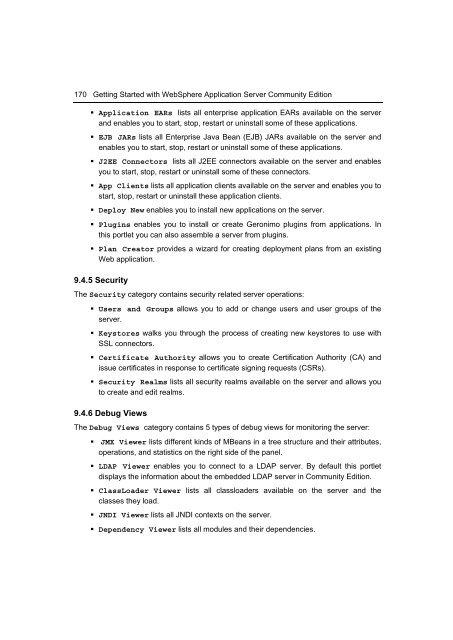Getting Started with WebSphere Application Server
Create successful ePaper yourself
Turn your PDF publications into a flip-book with our unique Google optimized e-Paper software.
170 <strong>Getting</strong> <strong>Started</strong> <strong>with</strong> <strong>WebSphere</strong> <strong>Application</strong> <strong>Server</strong> Community Edition<br />
• <strong>Application</strong> EARs lists all enterprise application EARs available on the server<br />
and enables you to start, stop, restart or uninstall some of these applications.<br />
• EJB JARs lists all Enterprise Java Bean (EJB) JARs available on the server and<br />
enables you to start, stop, restart or uninstall some of these applications.<br />
• J2EE Connectors lists all J2EE connectors available on the server and enables<br />
you to start, stop, restart or uninstall some of these connectors.<br />
• App Clients lists all application clients available on the server and enables you to<br />
start, stop, restart or uninstall these application clients.<br />
• Deploy New enables you to install new applications on the server.<br />
• Plugins enables you to install or create Geronimo plugins from applications. In<br />
this portlet you can also assemble a server from plugins.<br />
• Plan Creator provides a wizard for creating deployment plans from an existing<br />
Web application.<br />
9.4.5 Security<br />
The Security category contains security related server operations:<br />
• Users and Groups allows you to add or change users and user groups of the<br />
server.<br />
• Keystores walks you through the process of creating new keystores to use <strong>with</strong><br />
SSL connectors.<br />
• Certificate Authority allows you to create Certification Authority (CA) and<br />
issue certificates in response to certificate signing requests (CSRs).<br />
• Security Realms lists all security realms available on the server and allows you<br />
to create and edit realms.<br />
9.4.6 Debug Views<br />
The Debug Views category contains 5 types of debug views for monitoring the server:<br />
• JMX Viewer lists different kinds of MBeans in a tree structure and their attributes,<br />
operations, and statistics on the right side of the panel.<br />
• LDAP Viewer enables you to connect to a LDAP server. By default this portlet<br />
displays the information about the embedded LDAP server in Community Edition.<br />
• ClassLoader Viewer lists all classloaders available on the server and the<br />
classes they load.<br />
• JNDI Viewer lists all JNDI contexts on the server.<br />
• Dependency Viewer lists all modules and their dependencies.