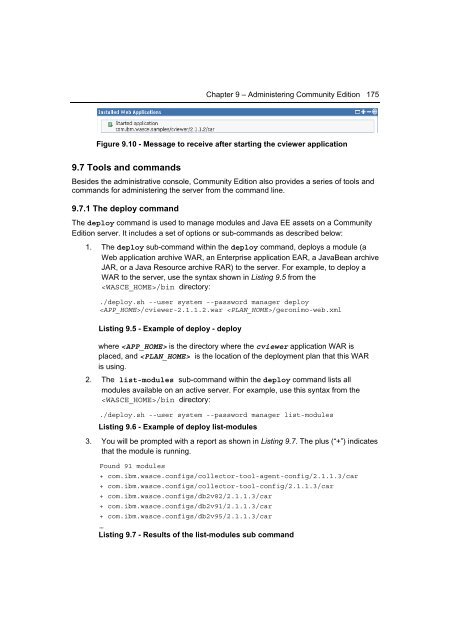Getting Started with WebSphere Application Server
Create successful ePaper yourself
Turn your PDF publications into a flip-book with our unique Google optimized e-Paper software.
Chapter 9 – Administering Community Edition 175<br />
Figure 9.10 - Message to receive after starting the cviewer application<br />
9.7 Tools and commands<br />
Besides the administrative console, Community Edition also provides a series of tools and<br />
commands for administering the server from the command line.<br />
9.7.1 The deploy command<br />
The deploy command is used to manage modules and Java EE assets on a Community<br />
Edition server. It includes a set of options or sub-commands as described below:<br />
1. The deploy sub-command <strong>with</strong>in the deploy command, deploys a module (a<br />
Web application archive WAR, an Enterprise application EAR, a JavaBean archive<br />
JAR, or a Java Resource archive RAR) to the server. For example, to deploy a<br />
WAR to the server, use the syntax shown in Listing 9.5 from the<br />
/bin directory:<br />
./deploy.sh --user system --password manager deploy<br />
/cviewer-2.1.1.2.war /geronimo-web.xml<br />
Listing 9.5 - Example of deploy - deploy<br />
where is the directory where the cviewer application WAR is<br />
placed, and is the location of the deployment plan that this WAR<br />
is using.<br />
2. The list-modules sub-command <strong>with</strong>in the deploy command lists all<br />
modules available on an active server. For example, use this syntax from the<br />
/bin directory:<br />
./deploy.sh --user system --password manager list-modules<br />
Listing 9.6 - Example of deploy list-modules<br />
3. You will be prompted <strong>with</strong> a report as shown in Listing 9.7. The plus (“+”) indicates<br />
that the module is running.<br />
Found 91 modules<br />
+ com.ibm.wasce.configs/collector-tool-agent-config/2.1.1.3/car<br />
+ com.ibm.wasce.configs/collector-tool-config/2.1.1.3/car<br />
+ com.ibm.wasce.configs/db2v82/2.1.1.3/car<br />
+ com.ibm.wasce.configs/db2v91/2.1.1.3/car<br />
+ com.ibm.wasce.configs/db2v95/2.1.1.3/car<br />
…<br />
Listing 9.7 - Results of the list-modules sub command