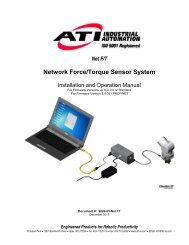TSM Tool Stand
TSM Tool Stand Manual - ATI Industrial Automation
TSM Tool Stand Manual - ATI Industrial Automation
You also want an ePaper? Increase the reach of your titles
YUMPU automatically turns print PDFs into web optimized ePapers that Google loves.
Quick-Change Installation and Operation Manual<br />
Document #9610-20-1114-05<br />
3.6 Proximity Sensor Module Installation for Pin and Bushing <strong>TSM</strong> Systems<br />
1. Apply Loctite 222 ® or similar to the two M3 socket head cap screws used to mount the proximity sensor.<br />
2. Attach the proximity sensor module to the mounting module using the two M3 socket head cap screws.<br />
Tighten to contact. Note: The sensor module can be attached to either side of the mounting module.<br />
3. Attach the sensor cable or wires to the proximity sensor.<br />
Figure 3.7—Proximity Sensor Position for V-Block <strong>TSM</strong><br />
Sensor Cable P-Clip<br />
Photoelectric Type Sensor<br />
M3 Socket Head Cap Screws<br />
Sensor Cable P-Clip<br />
Mounting<br />
Module<br />
Barrel Type Sensor<br />
M3 Socket Head Cap Screws<br />
Pinnacle Park • 1031 Goodworth Drive • Apex, NC 27539 • Tel: 919.772.0115 • Fax: 919.772.8259 • www.ati-ia.com • Email: info@ati-ia.com<br />
29