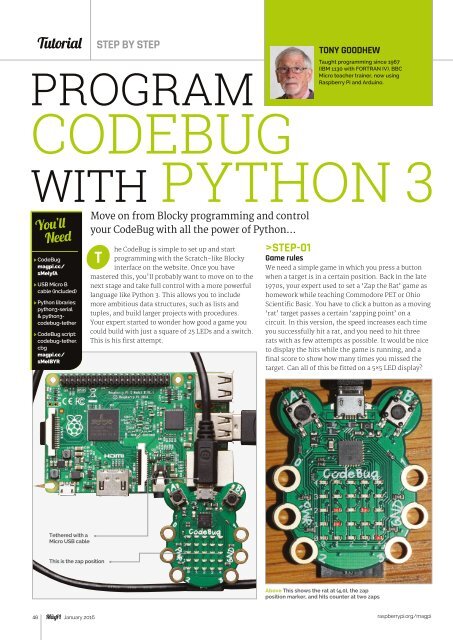Create successful ePaper yourself
Turn your PDF publications into a flip-book with our unique Google optimized e-Paper software.
Tutorial<br />
STEP BY STEP<br />
PROGRAM<br />
TONY GOODHEW<br />
Taught programming since 1967<br />
(IBM 1130 with FORTRAN IV). BBC<br />
Micro teacher trainer, now using<br />
Raspberry Pi and Arduino.<br />
CODEBUG<br />
WITH PYTHON 3<br />
You’ll<br />
Need<br />
> CodeBug<br />
magpi.cc/<br />
1MeIyfA<br />
> USB Micro B<br />
cable (included)<br />
> Python libraries:<br />
python3-serial<br />
& python3-<br />
codebug-tether<br />
> CodeBug script:<br />
codebug-tether.<br />
cbg<br />
magpi.cc/<br />
1MeIBYR<br />
Move on from Blocky programming and control<br />
your CodeBug with all the power of Python…<br />
T<br />
he CodeBug is simple to set up and start<br />
programming with the Scratch-like Blocky<br />
interface on the website. Once you have<br />
mastered this, you'll probably want to move on to the<br />
next stage and take full control with a more powerful<br />
language like Python 3. This allows you to include<br />
more ambitious data structures, such as lists and<br />
tuples, and build larger projects with procedures.<br />
Your expert started to wonder how good a game you<br />
could build with just a square of 25 LEDs and a switch.<br />
This is his first attempt.<br />
>STEP-01<br />
Game rules<br />
We need a simple game in which you press a button<br />
when a target is in a certain position. Back in the late<br />
1970s, your expert used to set a ‘Zap the Rat’ game as<br />
homework while teaching Commodore PET or Ohio<br />
Scientific Basic. You have to click a button as a moving<br />
‘rat’ target passes a certain ‘zapping point’ on a<br />
circuit. In this version, the speed increases each time<br />
you successfully hit a rat, and you need to hit three<br />
rats with as few attempts as possible. It would be nice<br />
to display the hits while the game is running, and a<br />
final score to show how many times you missed the<br />
target. Can all of this be fitted on a 5×5 LED display?<br />
Tethered with a<br />
Micro USB cable<br />
This is the zap position<br />
Above This shows the rat at (4,0), the zap<br />
position marker, and hits counter at two zaps<br />
48 January 2016<br />
raspberrypi.org/magpi