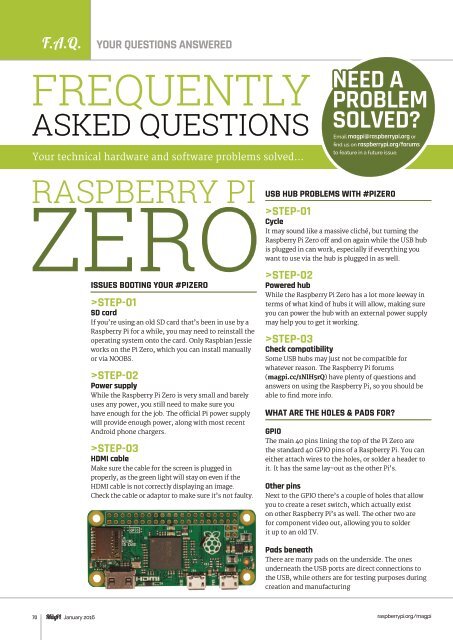You also want an ePaper? Increase the reach of your titles
YUMPU automatically turns print PDFs into web optimized ePapers that Google loves.
F.A.Q.<br />
<strong>YOUR</strong> QUESTIONS ANSWERED<br />
FREQUENTLY<br />
ASKED QUESTIONS<br />
Your technical hardware and software problems solved…<br />
NEED A<br />
PROBLEM<br />
SOLVED?<br />
Email magpi@raspberrypi.org or<br />
find us on raspberrypi.org/forums<br />
to feature in a future issue.<br />
<strong>RASPBERRY</strong> <strong>PI</strong><br />
ZEROUSB HUB PROBLEMS WITH #<strong>PI</strong>ZERO<br />
ISSUES BOOTING <strong>YOUR</strong> #<strong>PI</strong>ZERO<br />
>STEP-01<br />
SD card<br />
If you’re using an old SD card that’s been in use by a<br />
Raspberry Pi for a while, you may need to reinstall the<br />
operating system onto the card. Only Raspbian Jessie<br />
works on the Pi Zero, which you can install manually<br />
or via NOOBS.<br />
>STEP-02<br />
Power supply<br />
While the Raspberry Pi Zero is very small and barely<br />
uses any power, you still need to make sure you<br />
have enough for the job. The official Pi power supply<br />
will provide enough power, along with most recent<br />
Android phone chargers.<br />
>STEP-03<br />
HDMI cable<br />
Make sure the cable for the screen is plugged in<br />
properly, as the green light will stay on even if the<br />
HDMI cable is not correctly displaying an image.<br />
Check the cable or adaptor to make sure it’s not faulty.<br />
>STEP-01<br />
Cycle<br />
It may sound like a massive cliché, but turning the<br />
Raspberry Pi Zero off and on again while the USB hub<br />
is plugged in can work, especially if everything you<br />
want to use via the hub is plugged in as well.<br />
>STEP-02<br />
Powered hub<br />
While the Raspberry Pi Zero has a lot more leeway in<br />
terms of what kind of hubs it will allow, making sure<br />
you can power the hub with an external power supply<br />
may help you to get it working.<br />
>STEP-03<br />
Check compatibility<br />
Some USB hubs may just not be compatible for<br />
whatever reason. The Raspberry Pi forums<br />
(magpi.cc/1NlH5rQ) have plenty of questions and<br />
answers on using the Raspberry Pi, so you should be<br />
able to find more info.<br />
WHAT ARE THE HOLES & PADS FOR?<br />
G<strong>PI</strong>O<br />
The main 40 pins lining the top of the Pi Zero are<br />
the standard 40 G<strong>PI</strong>O pins of a Raspberry Pi. You can<br />
either attach wires to the holes, or solder a header to<br />
it. It has the same lay-out as the other Pi’s.<br />
Other pins<br />
Next to the G<strong>PI</strong>O there’s a couple of holes that allow<br />
you to create a reset switch, which actually exist<br />
on other Raspberry Pi’s as well. The other two are<br />
for component video out, allowing you to solder<br />
it up to an old TV.<br />
Pads beneath<br />
There are many pads on the underside. The ones<br />
underneath the USB ports are direct connections to<br />
the USB, while others are for testing purposes during<br />
creation and manufacturing<br />
70 January 2016<br />
raspberrypi.org/magpi