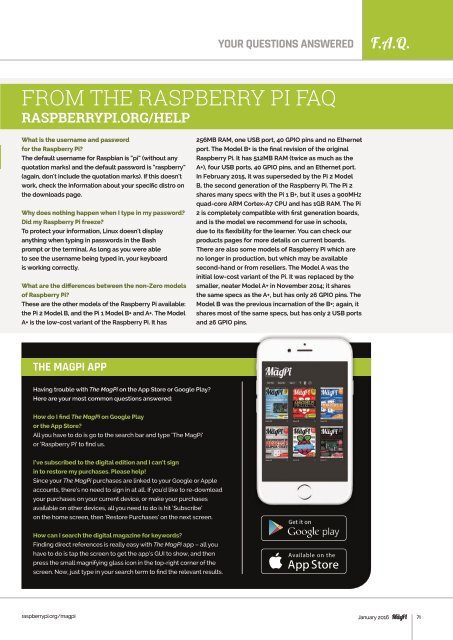You also want an ePaper? Increase the reach of your titles
YUMPU automatically turns print PDFs into web optimized ePapers that Google loves.
<strong>YOUR</strong> QUESTIONS ANSWERED<br />
F.A.Q.<br />
FROM THE <strong>RASPBERRY</strong> <strong>PI</strong> FAQ<br />
<strong>RASPBERRY</strong><strong>PI</strong>.ORG/HELP<br />
What is the username and password<br />
for the Raspberry Pi?<br />
The default username for Raspbian is “pi” (without any<br />
quotation marks) and the default password is “raspberry”<br />
(again, don't include the quotation marks). If this doesn't<br />
work, check the information about your specific distro on<br />
the downloads page.<br />
Why does nothing happen when I type in my password?<br />
Did my Raspberry Pi freeze?<br />
To protect your information, Linux doesn't display<br />
anything when typing in passwords in the Bash<br />
prompt or the terminal. As long as you were able<br />
to see the username being typed in, your keyboard<br />
is working correctly.<br />
What are the differences between the non-Zero models<br />
of Raspberry Pi?<br />
These are the other models of the Raspberry Pi available:<br />
the Pi 2 Model B, and the Pi 1 Model B+ and A+. The Model<br />
A+ is the low-cost variant of the Raspberry Pi. It has<br />
256MB RAM, one USB port, 40 G<strong>PI</strong>O pins and no Ethernet<br />
port. The Model B+ is the final revision of the original<br />
Raspberry Pi. It has 512MB RAM (twice as much as the<br />
A+), four USB ports, 40 G<strong>PI</strong>O pins, and an Ethernet port.<br />
In February 2015, it was superseded by the Pi 2 Model<br />
B, the second generation of the Raspberry Pi. The Pi 2<br />
shares many specs with the Pi 1 B+, but it uses a 900MHz<br />
quad-core ARM Cortex-A7 CPU and has 1GB RAM. The Pi<br />
2 is completely compatible with first generation boards,<br />
and is the model we recommend for use in schools,<br />
due to its flexibility for the learner. You can check our<br />
products pages for more details on current boards.<br />
There are also some models of Raspberry Pi which are<br />
no longer in production, but which may be available<br />
second-hand or from resellers. The Model A was the<br />
initial low-cost variant of the Pi. It was replaced by the<br />
smaller, neater Model A+ in November 2014; it shares<br />
the same specs as the A+, but has only 26 G<strong>PI</strong>O pins. The<br />
Model B was the previous incarnation of the B+; again, it<br />
shares most of the same specs, but has only 2 USB ports<br />
and 26 G<strong>PI</strong>O pins.<br />
THE MAG<strong>PI</strong> APP<br />
Having trouble with The MagPi on the App Store or Google Play?<br />
Here are your most common questions answered:<br />
How do I find The MagPi on Google Play<br />
or the App Store?<br />
All you have to do is go to the search bar and type ‘The MagPi’<br />
or ‘Raspberry Pi’ to find us.<br />
I’ve subscribed to the digital edition and I can’t sign<br />
in to restore my purchases. Please help!<br />
Since your The MagPi purchases are linked to your Google or Apple<br />
accounts, there’s no need to sign in at all. If you’d like to re-download<br />
your purchases on your current device, or make your purchases<br />
available on other devices, all you need to do is hit ‘Subscribe’<br />
on the home screen, then ‘Restore Purchases’ on the next screen.<br />
How can I search the digital magazine for keywords?<br />
Finding direct references is really easy with The MagPi app – all you<br />
have to do is tap the screen to get the app’s GUI to show, and then<br />
press the small magnifying glass icon in the top-right corner of the<br />
screen. Now, just type in your search term to find the relevant results.<br />
raspberrypi.org/magpi January 2016<br />
71