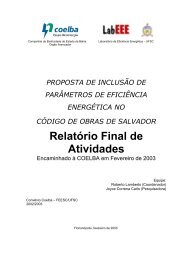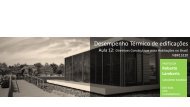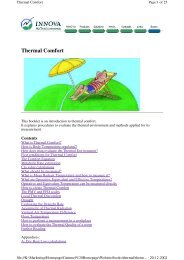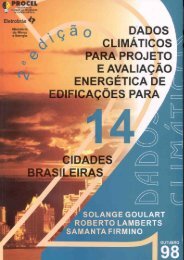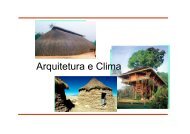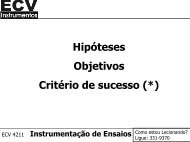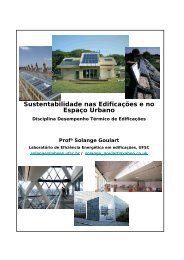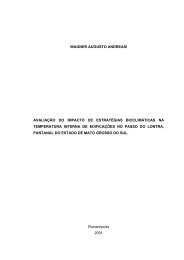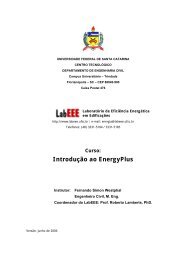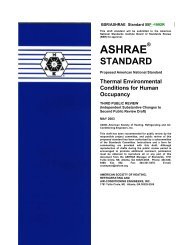You also want an ePaper? Increase the reach of your titles
YUMPU automatically turns print PDFs into web optimized ePapers that Google loves.
processing power to Folding@home<br />
(folding.stanford.edu), a project that<br />
models protein-folding, the process<br />
by which proteins form in the body.<br />
When an error occurs in proteinfolding,<br />
the result is often a medical<br />
disorder. Folding@home seeks to find<br />
the mechanism by which various diseases,<br />
such as Alzheimer’s, develop.<br />
For those of us who know very little<br />
about science or medicine, donating<br />
our processors’ unused cycles to research<br />
may be one of the only ways<br />
we can truly contribute to important<br />
medical research.<br />
<strong>Google</strong> Sets (labs.google.com/sets).<br />
Finally, the last of <strong>Google</strong> Labs’ projects<br />
is <strong>Google</strong> Sets, one of the original<br />
<strong>Google</strong> Labs prototypes back in<br />
2002. The <strong>Google</strong> Sets page provides<br />
you with five blank fields in which<br />
you can type a series of words or<br />
phrases that are related in some way.<br />
You then click either the Large Set or<br />
<strong>Google</strong> Scholar searches for published<br />
scholarly papers. You can view the<br />
paper if it is available online, and<br />
<strong>Google</strong> Scholar can also display other<br />
articles that cited the work.<br />
Small Set (15 Items Or Fewer) button<br />
to see a list of words or phrases that<br />
<strong>Google</strong> thinks are related. Each word<br />
or phrase in the list is hyperlinked. If<br />
you click the link, you will see a<br />
<strong>Google</strong> Web Search list of hits for that<br />
word or phrase. This can be a useful<br />
tool if you need to find terms or concepts<br />
that are related to a topic you<br />
are researching.<br />
Other Goodies In The Lab. In addition<br />
to the many prototypes you can<br />
A LL A BOUT G OOGLE<br />
If you want to discuss your opinions<br />
about or seek help with one of the<br />
<strong>Google</strong> Labs tools, you can join a<br />
<strong>Google</strong> Group. A <strong>Google</strong> Group is<br />
available for each of the items<br />
currently in <strong>Google</strong> Labs.<br />
test on the <strong>Google</strong> Labs page, you will<br />
also find links to technical papers about<br />
<strong>Google</strong> technology. You can read these<br />
by clicking Here Are Some Papers toward<br />
the bottom of the <strong>Google</strong> Labs<br />
page or by visiting labs.google.com/pa<br />
pers/index.html. You’ll find all types of<br />
scholarly works about how <strong>Google</strong><br />
works. Some examples include “The<br />
<strong>Google</strong> File System,” “Query-Free<br />
News Search,” “Who Links To Whom:<br />
Mining Linkage Between Web Sites,”<br />
and “Hierarchically Classifying Documents<br />
Using Very Few Words.” These<br />
articles are quite in-depth, but if you’re<br />
prepared to dive into the mathematics<br />
and research involved, some are a fascinating<br />
read.<br />
Your Two Cents<br />
Because <strong>Google</strong> Labs tools are still<br />
prototypes that are not yet polished<br />
and ready for actual release, the engineers<br />
may need feedback about their<br />
tools. You may have noticed a bug in<br />
one of the <strong>Google</strong> Labs tools, or you<br />
may have thought of a way that the<br />
engineers could improve on one of<br />
the offerings.<br />
Each of the listed tools on the<br />
<strong>Google</strong> Labs page has a brief description<br />
of the prototype, followed by the<br />
original date of release, a Give Us<br />
Feedback link, and a Discuss With<br />
Others link. Some tools, such as<br />
<strong>Google</strong> Compute, require a software<br />
download and will also include a<br />
Download Now link.<br />
As you might expect, you can give<br />
engineers feedback about their tools by<br />
clicking the Give Us Feedback link for<br />
the corresponding <strong>Google</strong> Labs prototype.<br />
This will launch a window to<br />
compose a new message in your email<br />
client. The To or Address field will automatically<br />
contain the email address<br />
of the appropriate <strong>Google</strong> engineer.<br />
You can send any thoughts you may<br />
have about how the tool works, what<br />
issues you experienced, what you liked,<br />
what you didn’t like, or how <strong>Google</strong><br />
could improve the tool.<br />
If you aren’t quite ready to share<br />
your thoughts with the engineers but<br />
would like to discuss a <strong>Google</strong> Labs<br />
tool with other users, click the Discuss<br />
With Others link. You can browse the<br />
messages others have posted about the<br />
<strong>Google</strong> Labs service. If you want to<br />
post your own thoughts or questions,<br />
you will first need to log in. You can do<br />
this by clicking the Sign In link in the<br />
upper-left corner of the <strong>Google</strong> Groups<br />
page. If this is the first time you’ve visited<br />
a particular <strong>Google</strong> Group, you<br />
will need to join the group by clicking<br />
Join. Follow the on-screen instructions<br />
to create a <strong>Google</strong> Account. You will<br />
need to type your current, non-<strong>Google</strong><br />
email address and select a password.<br />
For more information about using<br />
<strong>Google</strong> Groups, see “Get The Message?”<br />
on page 73.<br />
Put On Your Lab Coat<br />
<strong>Google</strong> Labs offers many unique<br />
and interesting tools. Many of them<br />
will eventually move to become fully<br />
supported <strong>Google</strong> features. There is<br />
no need to wait to try out the latest<br />
experiments at <strong>Google</strong>. With a visit to<br />
<strong>Google</strong> Labs, you can take advantage<br />
of advanced search tools that haven’t<br />
yet made their official debut. RS<br />
BY KYLEE DICKEY<br />
Reference Series / Guide To Using <strong>Google</strong> 21