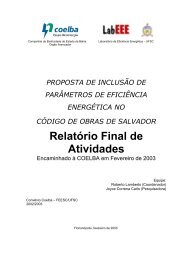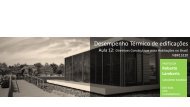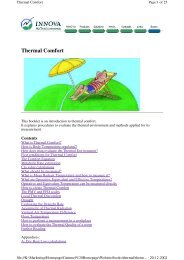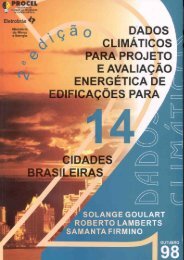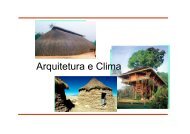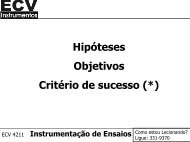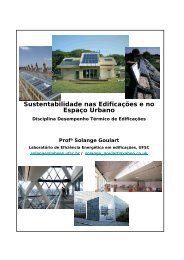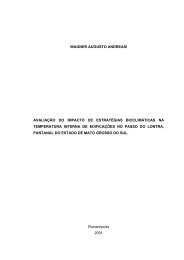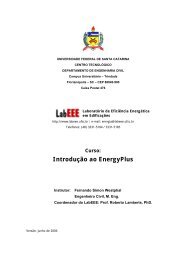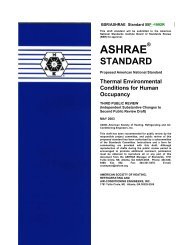You also want an ePaper? Increase the reach of your titles
YUMPU automatically turns print PDFs into web optimized ePapers that Google loves.
price between which to search, we<br />
had trouble getting it to return results.<br />
In this section of the results<br />
page, there’s a similar price range<br />
filter, only this filter worked just fine<br />
for us. You can also choose which<br />
category and subcategory you want<br />
to search or the online store you<br />
want to visit.<br />
Shopping List & Wish List<br />
If you’re into dropping not-sosubtle<br />
hints for birthday gifts, then<br />
you’ll love the My Wish List feature<br />
of Froogle’s Shopping List. When<br />
you view a product in your Shopping<br />
List, you’ll see an In Wish List<br />
checkbox in the lower-left corner.<br />
When you check that box, the item<br />
not only stays in your Shopping List,<br />
but also goes to your Wish List. The<br />
Wish List is similar to your Shopping<br />
List, but has its own URL that you<br />
can give to your friends or family, so<br />
they have access to gift ideas for<br />
T HE S EARCH<br />
The guide on the left side<br />
of the results page lets<br />
you customize your<br />
search and your view to<br />
best suit your needs.<br />
upcoming holidays or special<br />
occasions.<br />
Right below the line that<br />
lists the price, seller, and<br />
the link to add the product<br />
to your Shopping List is a<br />
brief blurb from the seller’s Web site<br />
that contains your search term in<br />
bold. You can View the<br />
entire product description<br />
by clicking the link<br />
at the top of each<br />
product listing. Beneath<br />
this description you’ll<br />
see a link to other notable<br />
sellers and the<br />
prices they are charging<br />
for the product. If these<br />
suppliers have been<br />
ranked using Froogle’s 0<br />
to 5 scale, those rankings<br />
will also be displayed.<br />
If there are other<br />
suppliers that carry the<br />
product, those will be included in a<br />
link at the very bottom of the<br />
product description. This is a<br />
generic-looking link that will say<br />
something such as, “Compare 18<br />
items priced from $19.95 to $29.95.”<br />
Of course, the number of items and<br />
the prices will vary depending on<br />
what you’re looking<br />
for, but the link tells<br />
you that Froogle has<br />
found suppliers in<br />
addition to the few<br />
The Froogle Shopping<br />
List is an easy way<br />
to monitor products<br />
you’re interested in,<br />
even if you’re not<br />
prepared to buy<br />
right away.<br />
listed that carry the product you’re<br />
looking for.<br />
Beneath some of the product images<br />
you’ll see product ranking and<br />
review links. These are very similar<br />
to the scores and reviews for the<br />
online stores. For instance, that<br />
Logitech MX510 optical mouse we<br />
were looking at earlier has an average<br />
rating of 4.4 out of 5. This<br />
score is based on 86 reviews, all of<br />
which you can read by clicking the<br />
links located in the reviews page to<br />
which you are taken when you click<br />
the product rating.<br />
If you click the product ranking link,<br />
you can see what other people thought<br />
of the product you’re considering.<br />
A Shopper’s Paradise<br />
We would definitely call Froogle a<br />
bargain shopper’s paradise. It’s basically<br />
like shopping hundreds, even<br />
thousands, of stores from your own<br />
computer desk. Froogle’s advanced<br />
search options really allow you to get<br />
specific with your query so that you’re<br />
not sifting through a bunch of irrelevant<br />
results, and you can get a great<br />
balance of product and supplier information<br />
by adapting the view to suit<br />
your needs. The bottom line is simple:<br />
Whether you call yourself cheap,<br />
thrifty, or economical, you’re sure to<br />
love Froogle. RS<br />
BY SAM EVANS<br />
Reference Series / Guide To Using <strong>Google</strong> 45