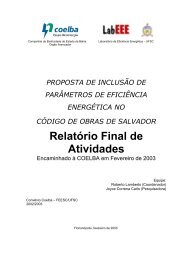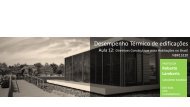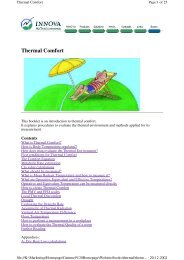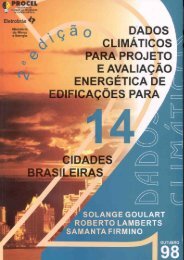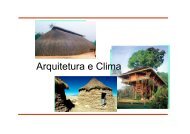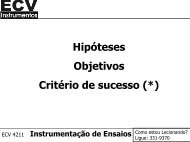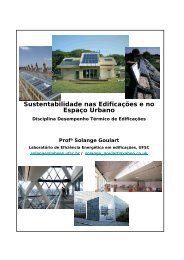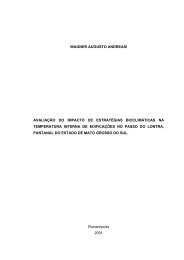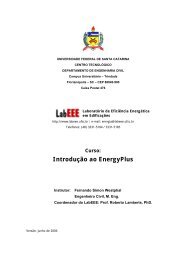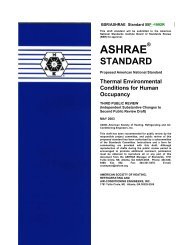You also want an ePaper? Increase the reach of your titles
YUMPU automatically turns print PDFs into web optimized ePapers that Google loves.
Placement in <strong>Google</strong>’s search results<br />
is not for sale, but <strong>Google</strong> does<br />
sell ads on its results page. Ads on<br />
<strong>Google</strong>, however, are a far cry from<br />
the flashy, distracting ads you find<br />
elsewhere. <strong>Google</strong> ads are small, discreet,<br />
and usually relevant to your<br />
search terms. Ads typically appear far<br />
to the right of the results, but they can<br />
appear above the results in a blue box.<br />
In either case, these links are clearly<br />
marked as Sponsored Links. All ads<br />
on <strong>Google</strong> are text-only ads. There are<br />
no pictures or (shudder) animated<br />
graphics to distract you.<br />
You may also notice additional information<br />
above the search results. In<br />
some cases, <strong>Google</strong> offers tips that it<br />
thinks may help you with your search.<br />
In some cases, <strong>Google</strong> may pass along<br />
links to relevant news articles or stock<br />
information when appropriate.<br />
Searching for a geographical location<br />
may turn up a link to <strong>Google</strong> Maps.<br />
Each individual result consists of<br />
several parts. Here’s a result from our<br />
previous example:<br />
Welcome to TheRaider.net<br />
Interview with Max McCoy: The<br />
author of the four latest Indiana<br />
Jones novels. ... Indiana Jones film in<br />
the making? Monday, August 1, 2005<br />
(Indiana Jones 4) ...<br />
www.theraider.net/ - 83k - Aug 2,<br />
2005 - Cached - Similar pages<br />
The page title (Welcome to The<br />
Raider.net) provides a link to the page<br />
in question while the preview text offers<br />
some indication as to whether or<br />
T HE S EARCH<br />
<strong>Google</strong> saves a copy of<br />
nearly every page it<br />
indexes on its own<br />
servers. If for some<br />
reason you can’t<br />
access a Web page, you<br />
can usually load<br />
<strong>Google</strong>’s cached<br />
version. Search terms<br />
are highlighted making<br />
them easy to find.<br />
not the page may be<br />
useful. The preview<br />
text always includes at least one or two<br />
of the search terms and the words immediately<br />
surrounding them. Beneath<br />
the preview text is the page URL. While<br />
this doesn’t link back to the page, it can<br />
be useful in determining whether or<br />
not a result is relevant. Next to the URL<br />
is the size of the page and, occasionally,<br />
the date on which <strong>Google</strong> last indexed<br />
it. Usually, the date only appears on<br />
items that <strong>Google</strong> indexed within the<br />
last few days. Finally, the entry ends<br />
with two links, one to a cached version<br />
of the page and another to a link that<br />
lists similar sites that could contain<br />
more information.<br />
The Cached link displays a saved<br />
version of the page from <strong>Google</strong>’s<br />
servers. Cached pages are especially<br />
nice when trying to find pockets of<br />
information on a larger Web page<br />
(such as trying to find a particular<br />
term in a large online glossary) because<br />
each search term appears highlighted.<br />
Furthermore, <strong>Google</strong>’s cache<br />
serves as a nice backup if the real page<br />
suddenly becomes unavailable or if<br />
important information suddenly disappears<br />
from the live site. An info box<br />
appears above the cached version of a<br />
Web site and includes the date the<br />
page was last cached, a link to the current<br />
page, and a link to a text-only<br />
version of the page. Cached pages are<br />
sometimes a day or two old and in<br />
some cases even older. Frequently updated<br />
sites and more popular sites<br />
seem to be cached more often. Check<br />
the date the page was cached in the<br />
info box if you’re looking for the<br />
most recent information.<br />
As the name implies, the Similar<br />
Pages link lists Web sites similar to<br />
those in the search results. For instance,<br />
TheRaider.net is an Indiana Jones fan<br />
site, so clicking Similar Pages will list<br />
other Indiana Jones fan sites.<br />
In some instances, you may notice<br />
indented results. For instance, when<br />
we search for Disk Defragmenter<br />
Stalls, the second result appeared indented<br />
because it was from the same<br />
Web site as the first result. The indented<br />
Web site is the one <strong>Google</strong> determines<br />
to be less relevant. If there<br />
are additional entries from the same<br />
site, you can view them by clicking<br />
the More Results link that may appear<br />
beneath the indented entry (as was<br />
the case with this search).<br />
Search Quirks<br />
Now that we know how to view the<br />
results, we can work on getting better,<br />
more relevant results. Before we begin<br />
offering tips, however, it’s a good idea<br />
to take a closer look at the basic workings<br />
of <strong>Google</strong>’s Web search.<br />
Every search engine has its own<br />
particular quirks. For instance, <strong>Google</strong><br />
automatically searches for Web sites<br />
containing all the specified search<br />
terms. If you search for John York ruined<br />
49ers (which by the way returned<br />
4,810 hits indicating the hostility<br />
many fans feel toward the current<br />
owner), <strong>Google</strong> will only return pages<br />
that include all four terms. If you want<br />
<strong>Google</strong> to return pages with any of the<br />
above terms, use the word OR between<br />
each term (in all caps).<br />
Aside from operators such as OR,<br />
<strong>Google</strong> is not case sensitive. That<br />
means smart computing and SMART<br />
COMPUTING return exactly the<br />
same results. The order of the search<br />
terms you use, however, can affect<br />
your search results.<br />
It’s worth remembering that<br />
<strong>Google</strong> automatically excludes common<br />
words such as “with” and<br />
“how.” You’ll notice common words<br />
Reference Series / Guide To Using <strong>Google</strong> 27