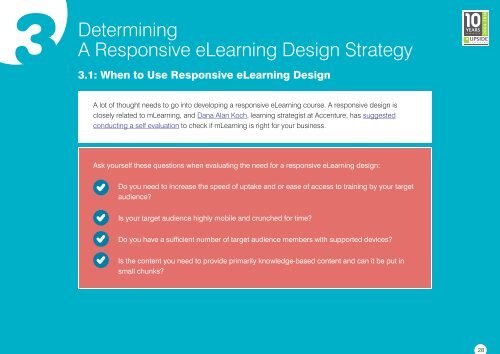ebook-responsive-elearning-with-links-us
You also want an ePaper? Increase the reach of your titles
YUMPU automatically turns print PDFs into web optimized ePapers that Google loves.
3 Determining<br />
A Responsive eLearning Design Strategy<br />
3.1: When to Use Responsive eLearning Design<br />
A lot of thought needs to go into developing a <strong>responsive</strong> eLearning course. A <strong>responsive</strong> design is<br />
closely related to mLearning, and Dana Alan Koch, learning strategist at Accenture, has suggested<br />
conducting a self evaluation to check if mLearning is right for your b<strong>us</strong>iness.<br />
Ask yourself these questions when evaluating the need for a <strong>responsive</strong> eLearning design:<br />
Do you need to increase the speed of uptake and or ease of access to training by your target<br />
audience?<br />
Is your target audience highly mobile and crunched for time?<br />
Do you have a sufficient number of target audience members <strong>with</strong> supported devices?<br />
Is the content you need to provide primarily knowledge-based content and can it be put in<br />
small chunks?<br />
28