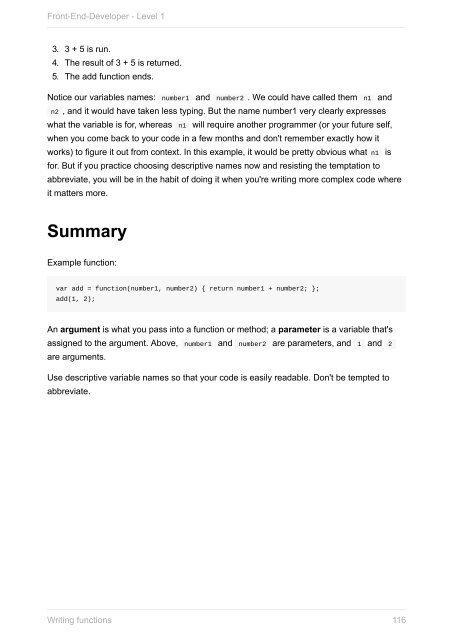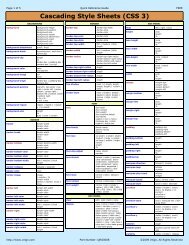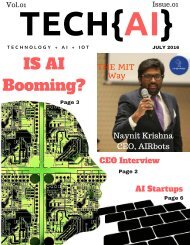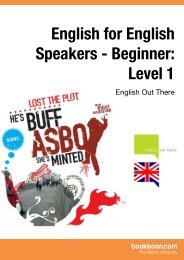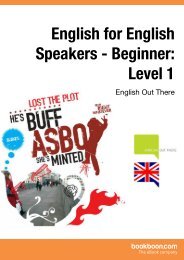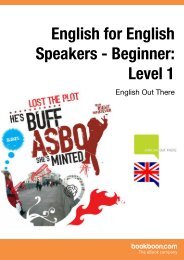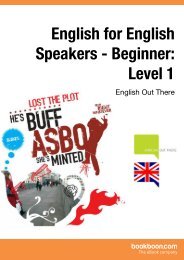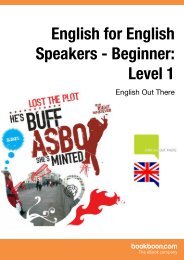front-end-developer_1_
You also want an ePaper? Increase the reach of your titles
YUMPU automatically turns print PDFs into web optimized ePapers that Google loves.
Front-End-Developer - Level 1<br />
3. 3 + 5 is run.<br />
4. The result of 3 + 5 is returned.<br />
5. The add function <strong>end</strong>s.<br />
Notice our variables names: number1 and number2 . We could have called them n1 and<br />
n2 , and it would have taken less typing. But the name number1 very clearly expresses<br />
what the variable is for, whereas n1 will require another programmer (or your future self,<br />
when you come back to your code in a few months and don't remember exactly how it<br />
works) to figure it out from context. In this example, it would be pretty obvious what n1 is<br />
for. But if you practice choosing descriptive names now and resisting the temptation to<br />
abbreviate, you will be in the habit of doing it when you're writing more complex code where<br />
it matters more.<br />
Summary<br />
Example function:<br />
var add = function(number1, number2) { return number1 + number2; };<br />
add(1, 2);<br />
An argument is what you pass into a function or method; a parameter is a variable that's<br />
assigned to the argument. Above, number1 and number2 are parameters, and 1 and 2<br />
are arguments.<br />
Use descriptive variable names so that your code is easily readable. Don't be tempted to<br />
abbreviate.<br />
Writing functions<br />
116