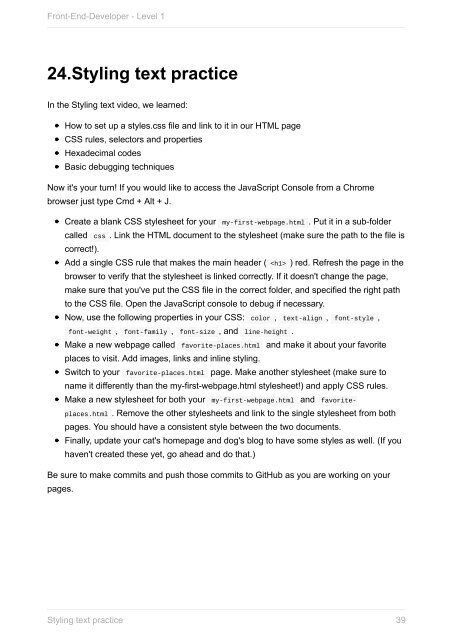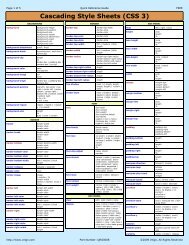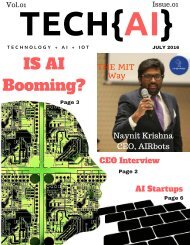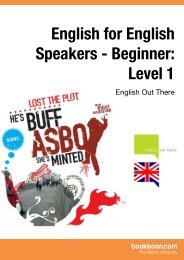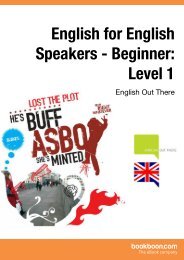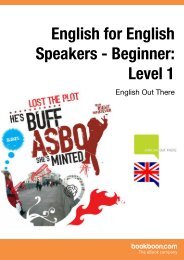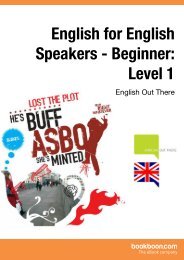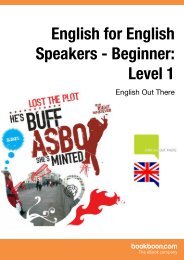front-end-developer_1_
You also want an ePaper? Increase the reach of your titles
YUMPU automatically turns print PDFs into web optimized ePapers that Google loves.
Front-End-Developer - Level 1<br />
24.Styling text practice<br />
In the Styling text video, we learned:<br />
How to set up a styles.css file and link to it in our HTML page<br />
CSS rules, selectors and properties<br />
Hexadecimal codes<br />
Basic debugging techniques<br />
Now it's your turn! If you would like to access the JavaScript Console from a Chrome<br />
browser just type Cmd + Alt + J.<br />
Create a blank CSS stylesheet for your my-first-webpage.html . Put it in a sub-folder<br />
called css . Link the HTML document to the stylesheet (make sure the path to the file is<br />
correct!).<br />
Add a single CSS rule that makes the main header ( ) red. Refresh the page in the<br />
browser to verify that the stylesheet is linked correctly. If it doesn't change the page,<br />
make sure that you've put the CSS file in the correct folder, and specified the right path<br />
to the CSS file. Open the JavaScript console to debug if necessary.<br />
Now, use the following properties in your CSS: color , text-align , font-style ,<br />
font-weight , font-family , font-size , and line-height .<br />
Make a new webpage called favorite-places.html and make it about your favorite<br />
places to visit. Add images, links and inline styling.<br />
Switch to your favorite-places.html page. Make another stylesheet (make sure to<br />
name it differently than the my-first-webpage.html stylesheet!) and apply CSS rules.<br />
Make a new stylesheet for both your my-first-webpage.html and favoriteplaces.html<br />
. Remove the other stylesheets and link to the single stylesheet from both<br />
pages. You should have a consistent style between the two documents.<br />
Finally, update your cat's homepage and dog's blog to have some styles as well. (If you<br />
haven't created these yet, go ahead and do that.)<br />
Be sure to make commits and push those commits to GitHub as you are working on your<br />
pages.<br />
Styling text practice<br />
39