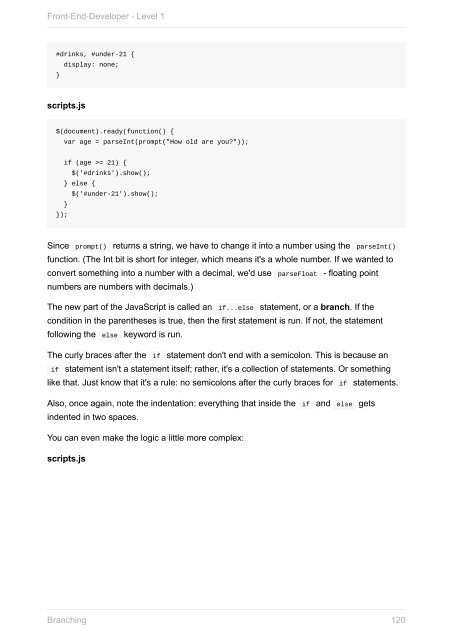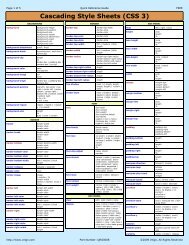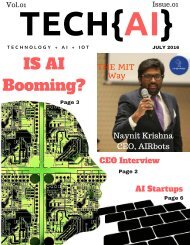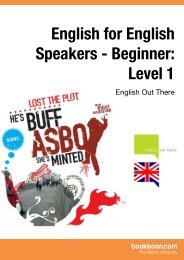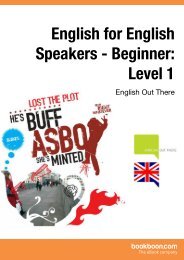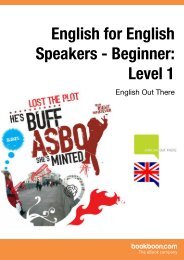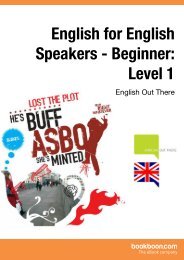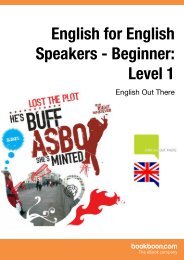front-end-developer_1_
Create successful ePaper yourself
Turn your PDF publications into a flip-book with our unique Google optimized e-Paper software.
Front-End-Developer - Level 1<br />
#drinks, #under-21 {<br />
}<br />
display: none;<br />
scripts.js<br />
$(document).ready(function() {<br />
var age = parseInt(prompt("How old are you?"));<br />
if (age >= 21) {<br />
$('#drinks').show();<br />
} else {<br />
$('#under-21').show();<br />
}<br />
});<br />
Since prompt() returns a string, we have to change it into a number using the parseInt()<br />
function. (The Int bit is short for integer, which means it's a whole number. If we wanted to<br />
convert something into a number with a decimal, we'd use parseFloat - floating point<br />
numbers are numbers with decimals.)<br />
The new part of the JavaScript is called an if...else statement, or a branch. If the<br />
condition in the parentheses is true, then the first statement is run. If not, the statement<br />
following the else keyword is run.<br />
The curly braces after the if statement don't <strong>end</strong> with a semicolon. This is because an<br />
if statement isn't a statement itself; rather, it's a collection of statements. Or something<br />
like that. Just know that it's a rule: no semicolons after the curly braces for if statements.<br />
Also, once again, note the indentation: everything that inside the if and else gets<br />
indented in two spaces.<br />
You can even make the logic a little more complex:<br />
scripts.js<br />
Branching<br />
120