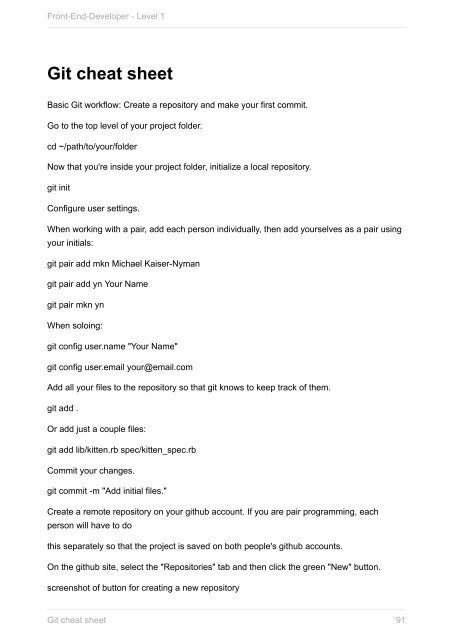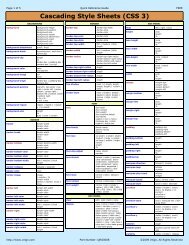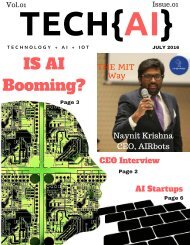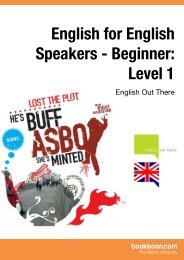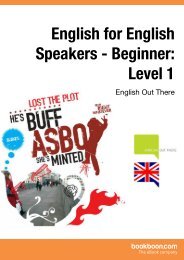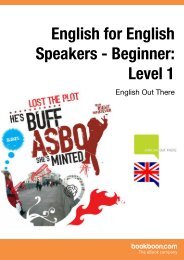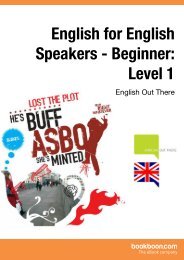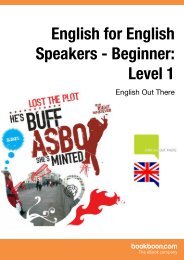front-end-developer_1_
You also want an ePaper? Increase the reach of your titles
YUMPU automatically turns print PDFs into web optimized ePapers that Google loves.
Front-End-Developer - Level 1<br />
Git cheat sheet<br />
Basic Git workflow: Create a repository and make your first commit.<br />
Go to the top level of your project folder.<br />
cd ~/path/to/your/folder<br />
Now that you're inside your project folder, initialize a local repository.<br />
git init<br />
Configure user settings.<br />
When working with a pair, add each person individually, then add yourselves as a pair using<br />
your initials:<br />
git pair add mkn Michael Kaiser-Nyman<br />
git pair add yn Your Name<br />
git pair mkn yn<br />
When soloing:<br />
git config user.name "Your Name"<br />
git config user.email your@email.com<br />
Add all your files to the repository so that git knows to keep track of them.<br />
git add .<br />
Or add just a couple files:<br />
git add lib/kitten.rb spec/kitten_spec.rb<br />
Commit your changes.<br />
git commit -m "Add initial files."<br />
Create a remote repository on your github account. If you are pair programming, each<br />
person will have to do<br />
this separately so that the project is saved on both people's github accounts.<br />
On the github site, select the "Repositories" tab and then click the green "New" button.<br />
screenshot of button for creating a new repository<br />
Git cheat sheet<br />
91