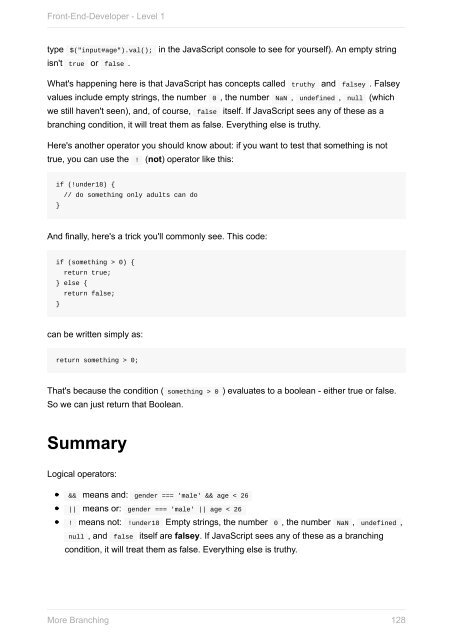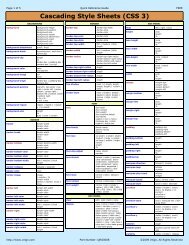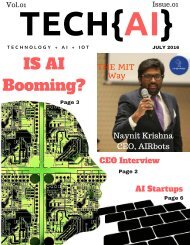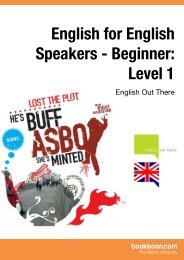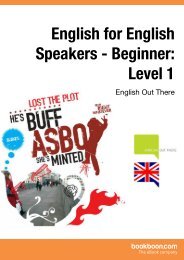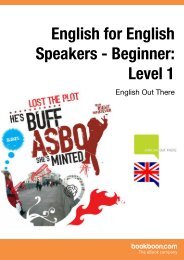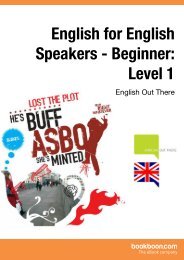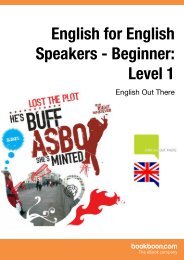front-end-developer_1_
Create successful ePaper yourself
Turn your PDF publications into a flip-book with our unique Google optimized e-Paper software.
Front-End-Developer - Level 1<br />
type $("input#age").val(); in the JavaScript console to see for yourself). An empty string<br />
isn't true or false .<br />
What's happening here is that JavaScript has concepts called truthy and falsey . Falsey<br />
values include empty strings, the number 0 , the number NaN , undefined , null (which<br />
we still haven't seen), and, of course, false itself. If JavaScript sees any of these as a<br />
branching condition, it will treat them as false. Everything else is truthy.<br />
Here's another operator you should know about: if you want to test that something is not<br />
true, you can use the ! (not) operator like this:<br />
if (!under18) {<br />
}<br />
// do something only adults can do<br />
And finally, here's a trick you'll commonly see. This code:<br />
if (something > 0) {<br />
return true;<br />
} else {<br />
return false;<br />
}<br />
can be written simply as:<br />
return something > 0;<br />
That's because the condition ( something > 0 ) evaluates to a boolean - either true or false.<br />
So we can just return that Boolean.<br />
Summary<br />
Logical operators:<br />
&& means and: g<strong>end</strong>er === 'male' && age < 26<br />
|| means or: g<strong>end</strong>er === 'male' || age < 26<br />
! means not: !under18 Empty strings, the number 0 , the number NaN , undefined ,<br />
null , and false itself are falsey. If JavaScript sees any of these as a branching<br />
condition, it will treat them as false. Everything else is truthy.<br />
More Branching<br />
128