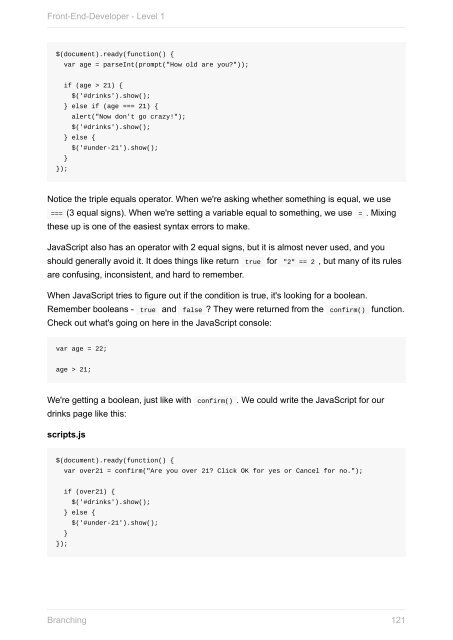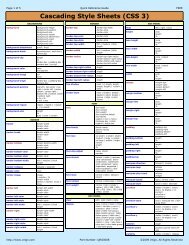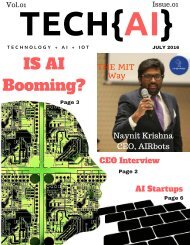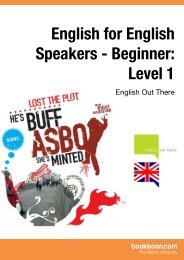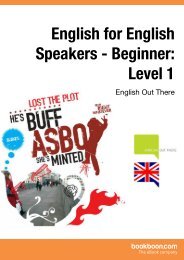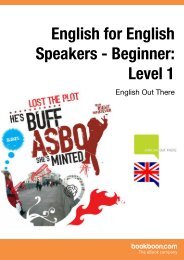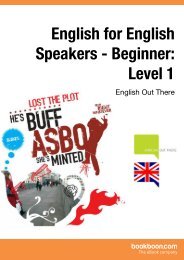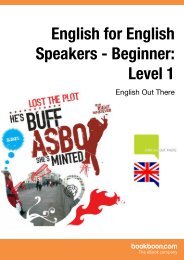front-end-developer_1_
Create successful ePaper yourself
Turn your PDF publications into a flip-book with our unique Google optimized e-Paper software.
Front-End-Developer - Level 1<br />
$(document).ready(function() {<br />
var age = parseInt(prompt("How old are you?"));<br />
if (age > 21) {<br />
$('#drinks').show();<br />
} else if (age === 21) {<br />
alert("Now don't go crazy!");<br />
$('#drinks').show();<br />
} else {<br />
$('#under-21').show();<br />
}<br />
});<br />
Notice the triple equals operator. When we're asking whether something is equal, we use<br />
=== (3 equal signs). When we're setting a variable equal to something, we use = . Mixing<br />
these up is one of the easiest syntax errors to make.<br />
JavaScript also has an operator with 2 equal signs, but it is almost never used, and you<br />
should generally avoid it. It does things like return true for "2" == 2 , but many of its rules<br />
are confusing, inconsistent, and hard to remember.<br />
When JavaScript tries to figure out if the condition is true, it's looking for a boolean.<br />
Remember booleans - true and false ? They were returned from the confirm() function.<br />
Check out what's going on here in the JavaScript console:<br />
var age = 22;<br />
age > 21;<br />
We're getting a boolean, just like with confirm() . We could write the JavaScript for our<br />
drinks page like this:<br />
scripts.js<br />
$(document).ready(function() {<br />
var over21 = confirm("Are you over 21? Click OK for yes or Cancel for no.");<br />
if (over21) {<br />
$('#drinks').show();<br />
} else {<br />
$('#under-21').show();<br />
}<br />
});<br />
Branching<br />
121