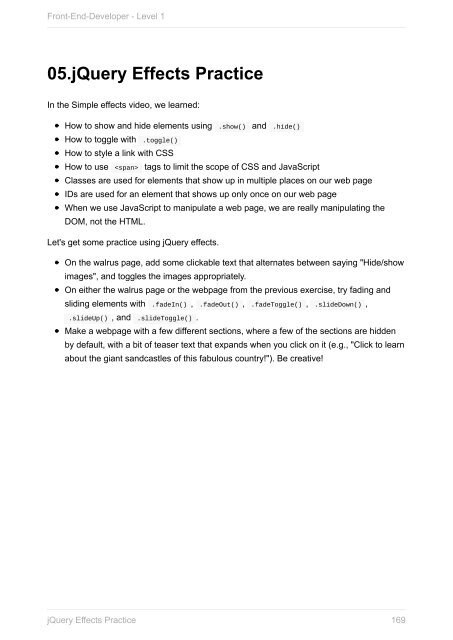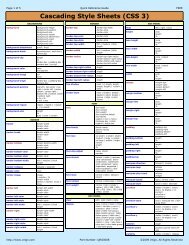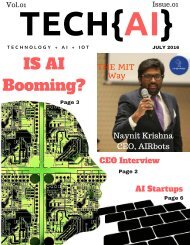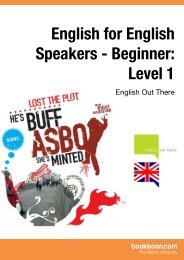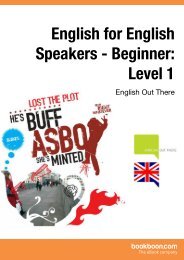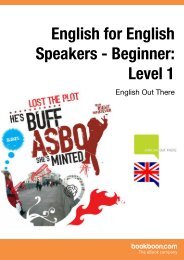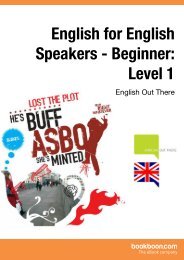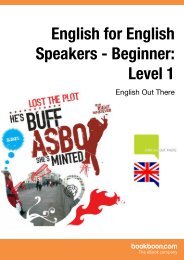front-end-developer_1_
Create successful ePaper yourself
Turn your PDF publications into a flip-book with our unique Google optimized e-Paper software.
Front-End-Developer - Level 1<br />
05.jQuery Effects Practice<br />
In the Simple effects video, we learned:<br />
How to show and hide elements using .show() and .hide()<br />
How to toggle with .toggle()<br />
How to style a link with CSS<br />
How to use tags to limit the scope of CSS and JavaScript<br />
Classes are used for elements that show up in multiple places on our web page<br />
IDs are used for an element that shows up only once on our web page<br />
When we use JavaScript to manipulate a web page, we are really manipulating the<br />
DOM, not the HTML.<br />
Let's get some practice using jQuery effects.<br />
On the walrus page, add some clickable text that alternates between saying "Hide/show<br />
images", and toggles the images appropriately.<br />
On either the walrus page or the webpage from the previous exercise, try fading and<br />
sliding elements with .fadeIn() , .fadeOut() , .fadeToggle() , .slideDown() ,<br />
.slideUp() , and .slideToggle() .<br />
Make a webpage with a few different sections, where a few of the sections are hidden<br />
by default, with a bit of teaser text that expands when you click on it (e.g., "Click to learn<br />
about the giant sandcastles of this fabulous country!"). Be creative!<br />
jQuery Effects Practice<br />
169