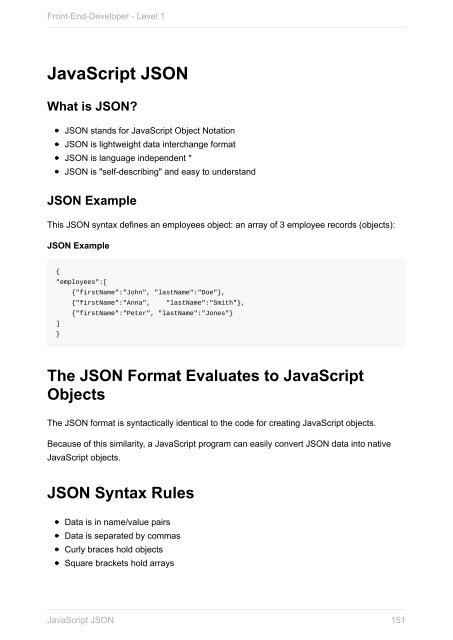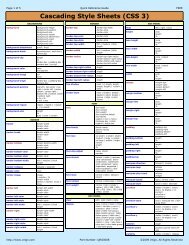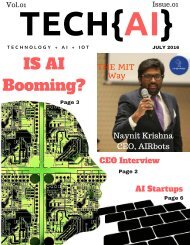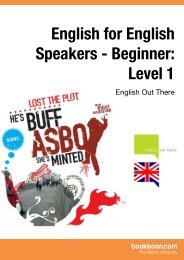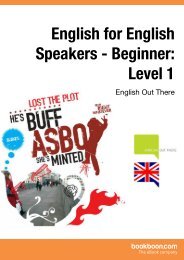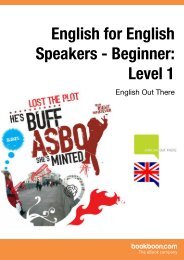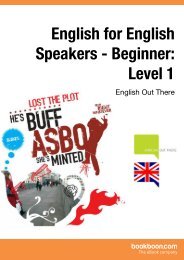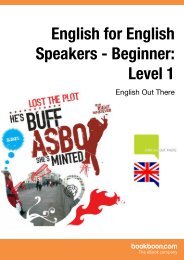front-end-developer_1_
Create successful ePaper yourself
Turn your PDF publications into a flip-book with our unique Google optimized e-Paper software.
Front-End-Developer - Level 1<br />
JavaScript JSON<br />
What is JSON?<br />
JSON stands for JavaScript Object Notation<br />
JSON is lightweight data interchange format<br />
JSON is language indep<strong>end</strong>ent *<br />
JSON is "self-describing" and easy to understand<br />
JSON Example<br />
This JSON syntax defines an employees object: an array of 3 employee records (objects):<br />
JSON Example<br />
{<br />
"employees":[<br />
{"firstName":"John", "lastName":"Doe"},<br />
{"firstName":"Anna", "lastName":"Smith"},<br />
{"firstName":"Peter", "lastName":"Jones"}<br />
]<br />
}<br />
The JSON Format Evaluates to JavaScript<br />
Objects<br />
The JSON format is syntactically identical to the code for creating JavaScript objects.<br />
Because of this similarity, a JavaScript program can easily convert JSON data into native<br />
JavaScript objects.<br />
JSON Syntax Rules<br />
Data is in name/value pairs<br />
Data is separated by commas<br />
Curly braces hold objects<br />
Square brackets hold arrays<br />
JavaScript JSON<br />
151