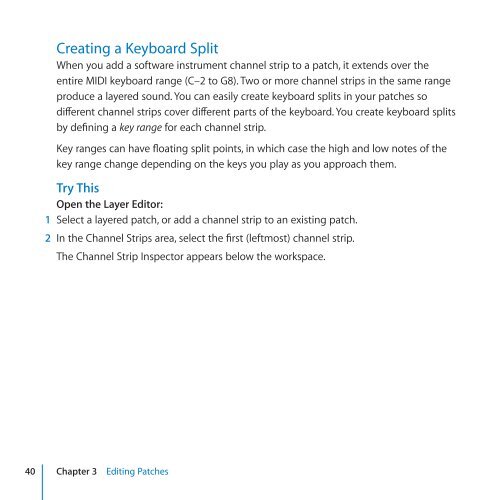Apple MainStage 2 - Exploring MainStage - MainStage 2 - Exploring MainStage
Apple MainStage 2 - Exploring MainStage - MainStage 2 - Exploring MainStage
Apple MainStage 2 - Exploring MainStage - MainStage 2 - Exploring MainStage
Create successful ePaper yourself
Turn your PDF publications into a flip-book with our unique Google optimized e-Paper software.
Creating a Keyboard Split<br />
When you add a software instrument channel strip to a patch, it extends over the<br />
entire MIDI keyboard range (C–2 to G8). Two or more channel strips in the same range<br />
produce a layered sound. You can easily create keyboard splits in your patches so<br />
different channel strips cover different parts of the keyboard. You create keyboard splits<br />
by defining a key range for each channel strip.<br />
Key ranges can have floating split points, in which case the high and low notes of the<br />
key range change depending on the keys you play as you approach them.<br />
Try This<br />
Open the Layer Editor:<br />
1 Select a layered patch, or add a channel strip to an existing patch.<br />
2 In the Channel Strips area, select the first (leftmost) channel strip.<br />
The Channel Strip Inspector appears below the workspace.<br />
40 Chapter 3 Editing Patches