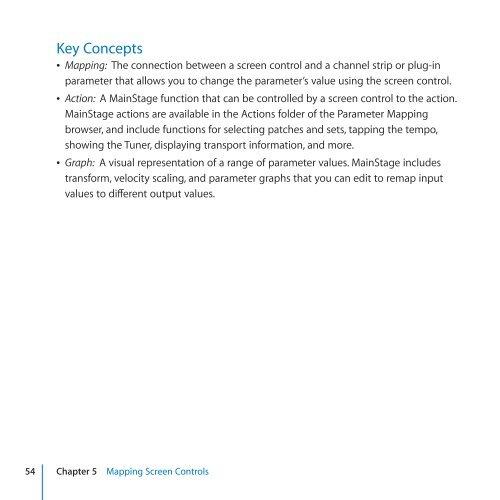Apple MainStage 2 - Exploring MainStage - MainStage 2 - Exploring MainStage
Apple MainStage 2 - Exploring MainStage - MainStage 2 - Exploring MainStage
Apple MainStage 2 - Exploring MainStage - MainStage 2 - Exploring MainStage
You also want an ePaper? Increase the reach of your titles
YUMPU automatically turns print PDFs into web optimized ePapers that Google loves.
Key Concepts<br />
ÂÂ<br />
Mapping: The connection between a screen control and a channel strip or plug-in<br />
parameter that allows you to change the parameter’s value using the screen control.<br />
ÂÂ<br />
Action: A <strong>MainStage</strong> function that can be controlled by a screen control to the action.<br />
<strong>MainStage</strong> actions are available in the Actions folder of the Parameter Mapping<br />
browser, and include functions for selecting patches and sets, tapping the tempo,<br />
showing the Tuner, displaying transport information, and more.<br />
  Graph: A visual representation of a range of parameter values. <strong>MainStage</strong> includes<br />
transform, velocity scaling, and parameter graphs that you can edit to remap input<br />
values to different output values.<br />
54 Chapter 5 Mapping Screen Controls