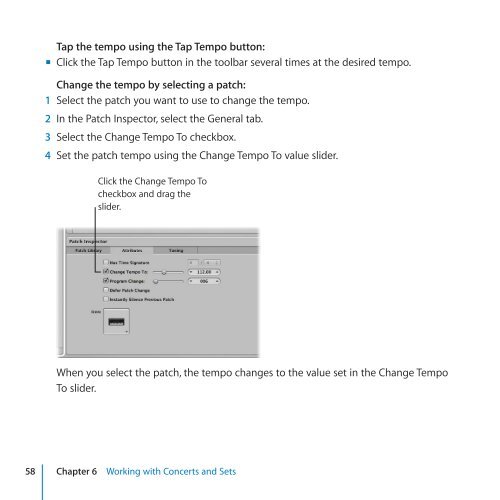Apple MainStage 2 - Exploring MainStage - MainStage 2 - Exploring MainStage
Apple MainStage 2 - Exploring MainStage - MainStage 2 - Exploring MainStage
Apple MainStage 2 - Exploring MainStage - MainStage 2 - Exploring MainStage
You also want an ePaper? Increase the reach of your titles
YUMPU automatically turns print PDFs into web optimized ePapers that Google loves.
Tap the tempo using the Tap Tempo button:<br />
mm Click the Tap Tempo button in the toolbar several times at the desired tempo.<br />
Change the tempo by selecting a patch:<br />
1 Select the patch you want to use to change the tempo.<br />
2 In the Patch Inspector, select the General tab.<br />
3 Select the Change Tempo To checkbox.<br />
4 Set the patch tempo using the Change Tempo To value slider.<br />
Click the Change Tempo To<br />
checkbox and drag the<br />
slider.<br />
When you select the patch, the tempo changes to the value set in the Change Tempo<br />
To slider.<br />
58 Chapter 6 Working with Concerts and Sets