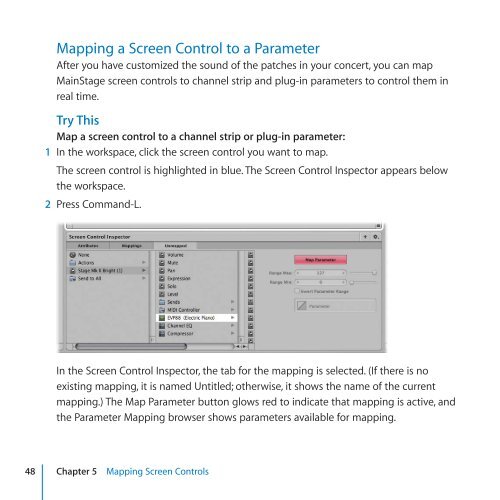Apple MainStage 2 - Exploring MainStage - MainStage 2 - Exploring MainStage
Apple MainStage 2 - Exploring MainStage - MainStage 2 - Exploring MainStage
Apple MainStage 2 - Exploring MainStage - MainStage 2 - Exploring MainStage
You also want an ePaper? Increase the reach of your titles
YUMPU automatically turns print PDFs into web optimized ePapers that Google loves.
Mapping a Screen Control to a Parameter<br />
After you have customized the sound of the patches in your concert, you can map<br />
<strong>MainStage</strong> screen controls to channel strip and plug-in parameters to control them in<br />
real time.<br />
Try This<br />
Map a screen control to a channel strip or plug-in parameter:<br />
1 In the workspace, click the screen control you want to map.<br />
The screen control is highlighted in blue. The Screen Control Inspector appears below<br />
the workspace.<br />
2 Press Command-L.<br />
In the Screen Control Inspector, the tab for the mapping is selected. (If there is no<br />
existing mapping, it is named Untitled; otherwise, it shows the name of the current<br />
mapping.) The Map Parameter button glows red to indicate that mapping is active, and<br />
the Parameter Mapping browser shows parameters available for mapping.<br />
48 Chapter 5 Mapping Screen Controls